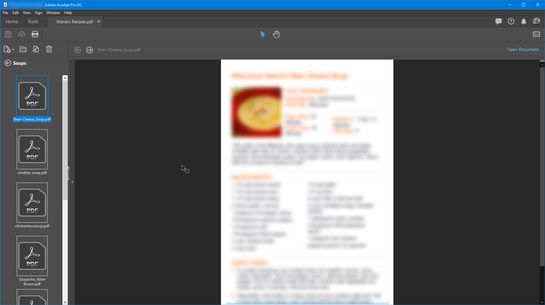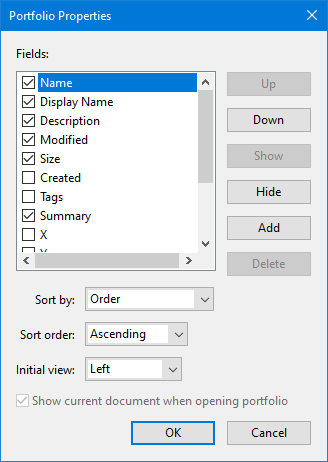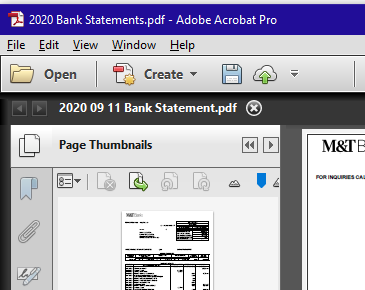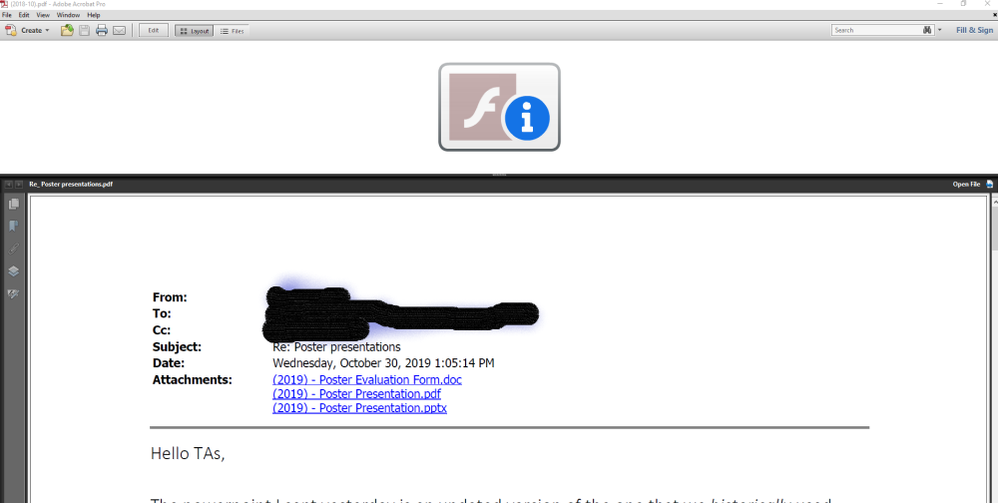Adobe Community
Adobe Community
- Home
- Acrobat
- Discussions
- Recover Legacy PDF Portfolios That Had Flash Based...
- Recover Legacy PDF Portfolios That Had Flash Based...
Recover Legacy PDF Portfolios That Had Flash Based File List
Copy link to clipboard
Copied
I've discovered that all my pdf portfolios created in years past when the portfolio file list/structure was Flash based no longer have any file list or any way to navigate the file folder structure. The files are still there as evidenced by search results when searching the entire portfolio but there seems no way to even click through to each individual file. Any suggestions? Is there a way to recreate these portfolios using Acrobat Pro DC or is it too late now that Flash is blocked? Any easier way to resolve so I don't have to go through about 10 years of portfolios?
Copy link to clipboard
Copied
Can you share a sample file with us?
Copy link to clipboard
Copied
I printed the portfolio to PDF which then created separate PDF files for each file in the portfolio. Unfortunatly I lost all my bookmarks.
Copy link to clipboard
Copied
I've just published a new (paid-for) tool I've created to convert Flash-based PDF Portfolios to normal PDF files (with the original files attached). It's bundled at no extra cost with this other similar tool I've created:
https://www.try67.com/tool/convert-portfolio-pdf-to-normal-pdf
Copy link to clipboard
Copied
Unfortunately cannot share a sample file as they are business sensitive email archives. It sounds like there may be a way to recover the individual files (including attachments) but is there any way to access the file structure that was created for the portfolio? Really a shame that there is no transition plan for such a notable feature.
Copy link to clipboard
Copied
It's my understanding that all PDF Portfolios could/can be opened and displayed with an alternative format that is not Flash dependant and is also 508 compliance capable. Below is a Portfolio I made a few years ago, and it still opens for me, but shows in the alternate view. Double-clicking on the folders on the right shows their content.
Right-clicking in the folders panel, and selecting Portfolio Properties allows you to customiz how it displays:
I hope this is helpful.
My best,
Dave
Copy link to clipboard
Copied
I have Acrobat XI Pro. How did you get the documents in your portfolio to display on the left? When I open my portfolio containing 12 documents, it defaults to display only the first document with the pages thumbnails displaying on the left. I know the other documents are there because if I search I can get other documents to display (one at a time). My view is as follows:
Copy link to clipboard
Copied
I'm having the same problem (using Adobe Acrobat XI Pro) and would like to add an image of what I see when I open a portfolio. In the screenshot below, the "fi" icon at the top was where the file directory was located. Clicking the icon takes me to the "Adobe Flash Player EOL General Information Page." Like the original poster stated, the other files in the portofolio are there because I get search results from those files. However, only the initial file in the portfolio is displayed and I can't seem to figure out a way to navigate to any of the other files without the directory that used to be at the top. Also like the original poster I have about 5 years of work saved this way so I'm really hoping there's a workaround. Thanks!
Copy link to clipboard
Copied
The options are:
- Use the latest version of Acrobat or Reader to display the file.
- Convert the file to a non-Flash based format using an external tool.
Copy link to clipboard
Copied
I have the latest version of Acrobat Pro and it still doesn't work. I did find that Bluebeam (an excellent alternative to Acrobat) opens the files with no trouble (with the exception of one 4GB+ portfolio unfortunately).
If you are aware of an external tool that will strip out the flash please do share.
Copy link to clipboard
Copied
You can do it using the tool I created and linked to above.
Copy link to clipboard
Copied
"I have the latest version of Acrobat Pro and it still doesn't work"
Flash Player must be uninstalled, otherwise it cannot works.
Copy link to clipboard
Copied
Thanks! It did not appear that Flash Player was installed but after running the uninstaller just to be sure I was able to recover all functionality again. There is a major lag and pop up notification the first time the portfolio is open indicating that Flash is needed for certain features. After this initial access though it seems to remember and not ask again.
Copy link to clipboard
Copied
Seems I'm mistaken. It keeps asking, which is annoying but manageable. Thanks again all.