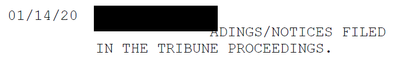Adobe Community
Adobe Community
- Home
- Acrobat
- Discussions
- Re: Redaction tool and overlapping text boxes
- Re: Redaction tool and overlapping text boxes
Redaction tool and overlapping text boxes
Copy link to clipboard
Copied
I have discovered the use of the redaction tool to remove unwanted text boxes across multiple pages but now discovered that when these redacted text boxes overlap with other text boxes they also disappear. Is there a way to leave these other textboxes unchanged, for instance, with transparent redaction fields or something similar?
Copy link to clipboard
Copied
Hi there
Hope you are doing well and sorry for the trouble and the delay in response. As described, text boxes overlapped with other redacted text boxes gets disappear.
Would you mind sharing the workflow/steps you are doing to redact text and remove unwanted text boxes?
Redaction is the process of permanently removing visible text and graphics from a document. You use the Redact tools to remove content. In place of the removed items, you can have redaction marks that appear as colored boxes, or you can leave the area blank. You can specify custom text or redaction codes to appear over the redaction marks.
For more information please check out the help page: https://helpx.adobe.com/acrobat/using/removing-sensitive-content-pdfs.html
Regards
Amal
Copy link to clipboard
Copied
Hi @Amal. ,
The problem is that there seems to be no other way to batch remove more than one text box at a time on multiple pages than by using the work around with the redaction tool.
Workflow:
Step 1) Mark the text to be redacted/removed
Step 2) Right click on marked text
Step 3) Select text to be redacted/removed on multiple pages
Step 4) Select white/transparent as redaction box color
Step 5) Apply
Outcome: Also overlapping text from other text boxes disappears due to the redaction
Desired outcome: The overlapping yet not selected text for redaction shall remain and not disappear behind a redaction box.
Many thanks for your help
Copy link to clipboard
Copied
Hi there
Would you mind sharing the video recording of the issue and the PDF file so that we can try to reproduce the issue and chek it at our end. https://helpx.adobe.com/document-cloud/help/sharing-pdfs.html
Regards
Amal
Copy link to clipboard
Copied
I myself am having the same issue. When I redact, the redaction box overlaps and I end up redacting more than I want. Is there a way to adjust the box size?
Copy link to clipboard
Copied
Hi there
Hope you are doing well and sorry to hear that.
Is this an issue with a particular PDF file or with all the PDFs? Please try with a different PDF file and check. If the file is stored on a shared network/drive, please download it to your computer locally and then try again.
Also, make sure you have the recent version 22.1.20117 (Win), 22.1.20112 (Mac) go to help > check for updates and reboot the computer once.
Also, try to repair the installation from the help menu (Win Only) and see if that helps.
Also, reset the Acrobat preferences as described here https://community.adobe.com/t5/acrobat-discussions/how-to-reset-acrobat-preference-settings-to-defau...
You may also create a new test user profile with full admin rights in Win or enable the root account in MAC and try using the application there and check.
Regards
Amal