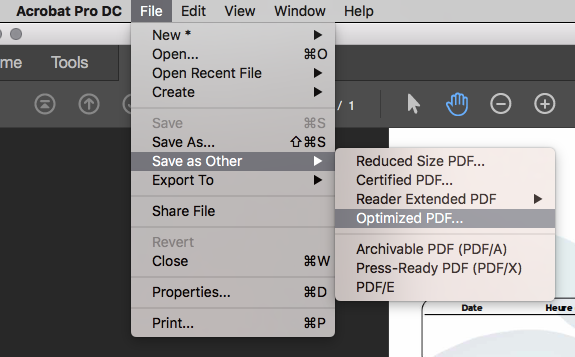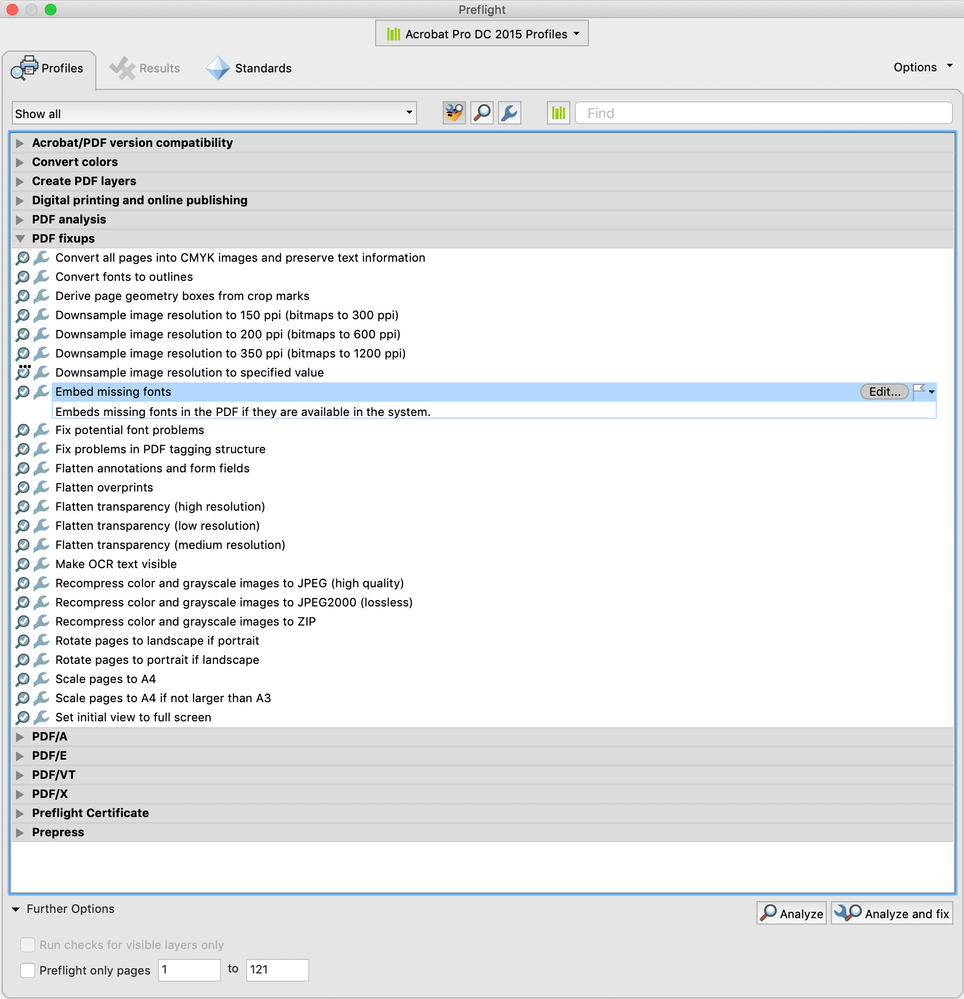Adobe Community
Adobe Community
- Home
- Acrobat
- Discussions
- Re: Reduce Size of PDF ----> Mangles Fonts!?!?
- Re: Reduce Size of PDF ----> Mangles Fonts!?!?
Reduce Size of PDF ----> Mangles Fonts!?!?
Copy link to clipboard
Copied
i've used the reduce file size feature for large PDF files hundreds of times in the past, with no issues.
today i tried it with a 17mg file and it mangled some of the fonts throughout, replacing them with XXs (see attached). all of the fonts are embedded in the original PDF.
anyone have this happen and found a solutions? thanks!
Copy link to clipboard
Copied
++Edited Reply, fixed some typos
Were all of these other files (that you were able to reduce in the past) also over the 10MB file size?
Copy link to clipboard
Copied
i don't remember the exact sizes, but i've definitely worked on large PDFs to reduced their size (for web or email). 17 mg doesn't seem that large to me...
i just noticed that acrobat updated my app today...i wonder if that's an issue....
Copy link to clipboard
Copied
Hi,
I am sorry to hear about the issue you are facing with PDF Optimize. Can you share the culprit files with me to investigate on the issue?
Also, can you please mention the details of the operating system you are using.
Thanks,
Uday Upreti [Email address removed by mod: please ask the user to send files/logs in private message only. Click on the profile icon, and select send message to initiate a private/direct message ]
Acrobat Desktop Engineering Team
Copy link to clipboard
Copied
i'm on a pc and my operating system is windows 10 enterprise.
could you private message me your email address (it was removed above) and i will send you the files (both the hi-res version as well as the bad fonts version).
Copy link to clipboard
Copied
I just experienced something similar today using "reduce file size" functionality - letters of a word are missing so that the word has white space in the middle and is unreadable. My original file size was 18mb and it was reduced to 1mb. I tried the function via the main file menu option as well as via the "save as" option, just in case. Same outcome. Would greatly appreciate trouble-shooting help!
Copy link to clipboard
Copied
Try to use "Optimized PDF" instead of "Reduce File Size".
You must know that "Optimized PDF" using the "Standard" preset do exactly the same optimization that "Reduce File Size".
Pay particular attention to the "Fonts" panel, which allows you not to remove any.
Copy link to clipboard
Copied
Thank you for the suggestion! I tried using "Optimized PDF" with "standard" settings and I had the same outcome - letters missing in the PDF. I'm on a tight deadline to deliver this file, so I'd be so grateful for any other suggestions.
Copy link to clipboard
Copied
Hi @Caryn5CC5 ,
Can you share the files (privately) you are facing the mentioned issue with? Also, can you specify the OS and Acrobat version you are using?
Thanks,
Uday Upreti
Acrobat Desktop Engineering Team
Copy link to clipboard
Copied
Hi Uday,
Thanks so much - happy to share the file. It's 18MB PDF so please let me know how to best get it to you. I'm running Win7 Pro and Acrobat Pro DC version 2020.012.20048.
Best,
Caryn
Copy link to clipboard
Copied
Hi @Caryn5CC5 ,
You can private message me the shareable link of the file. Also, the win7 you are using is OS 32 or 64 bit?
Thanks,
Uday Upreti
Acrobat Desktop Engineering Team
Copy link to clipboard
Copied
I suspect the original PDF has some unembedded fonts, you may be able to fix this by re-creating the PDF and adjusting the settings to embed the fonts, or running an Acrobat preflight fixup (Tools> Print Production> Preflight> Fixups) to embed the fonts before trying to optimize. If that doesn't help, try the next preflight on the list Fix potential font problems.
Copy link to clipboard
Copied
Thanks Luke! It's been years since I've used pre-flight - I really appreciate the reminder!