- Home
- Acrobat SDK
- Discussions
- Re: RegEx test and change to uppercase
- Re: RegEx test and change to uppercase
Copy link to clipboard
Copied
Hi there,
Please can some one help me.
I've been playing around with custom keystroke scripts and all has gone ok so far apart from this variation.
I have a text field that has a RegEx test to allow only character 0-9, a-z & A-Z.
Here's the code:
var r = new RegExp("^[0-9a-zA-Z]*$");
var result = r.test(event.change);
if (result == true) {console.println("Here - stage 1 true")} else {console.println("Here - stage 1 false")};
if ( result != true )
{
event.change = "";
console.println("Here - stage 2 false");
} else {
event.change.toUpperCase();
console.println("Here - stage 2 true");
}
What I'm trying to do with this one is allow the user to enter characters 0-9, a-z & A-Z.
However, if the user enters any lowercase letter I'm trying to change it toUpperCase().
So far I've not succeeded with this
 1 Correct answer
1 Correct answer
Thanks for the help.
After a little playing around I managed to condense everything to 2 lines.
var r = new RegExp("^[0-9a-zA-Z]*$");
if (r.test(event.change)) {event.change = event.change.toUpperCase()} else {event.rc = false};
This seems to do the trick.
Copy link to clipboard
Copied
Think I've solved it.
The appears to work:
var r = new RegExp("^[0-9a-zA-Z]*$");
var result = r.test(event.change);
if ( result != true )
{
event.change = "";
} else {
event.change = event.change.toUpperCase();
}
P.S. Here's another question... how do I format my code correctly for this forum?
Thanks.
Copy link to clipboard
Copied
To reject the entered value you should use this code:
event.rc = false;
Copy link to clipboard
Copied
Thanks for the help.
After a little playing around I managed to condense everything to 2 lines.
var r = new RegExp("^[0-9a-zA-Z]*$");
if (r.test(event.change)) {event.change = event.change.toUpperCase()} else {event.rc = false};
This seems to do the trick.
Copy link to clipboard
Copied
Great job!
Copy link to clipboard
Copied
Thanks!
Copy link to clipboard
Copied
Just another quick question that's come to mind.
I've implemented this as a 'Custom Keystroke Script'.
Should the code above have a if(!event.willCommit) at the start?
If the keystrokes are being formatted with this method is the if(!event.willCommit) necessary?
Thanks.
Copy link to clipboard
Copied
I don't think you need it.
Copy link to clipboard
Copied
Thanks for the reply and help.
The question popped up because I've seen a few examples with it in.
Thanks again.
Copy link to clipboard
Copied
how do I format my code correctly for this forum?
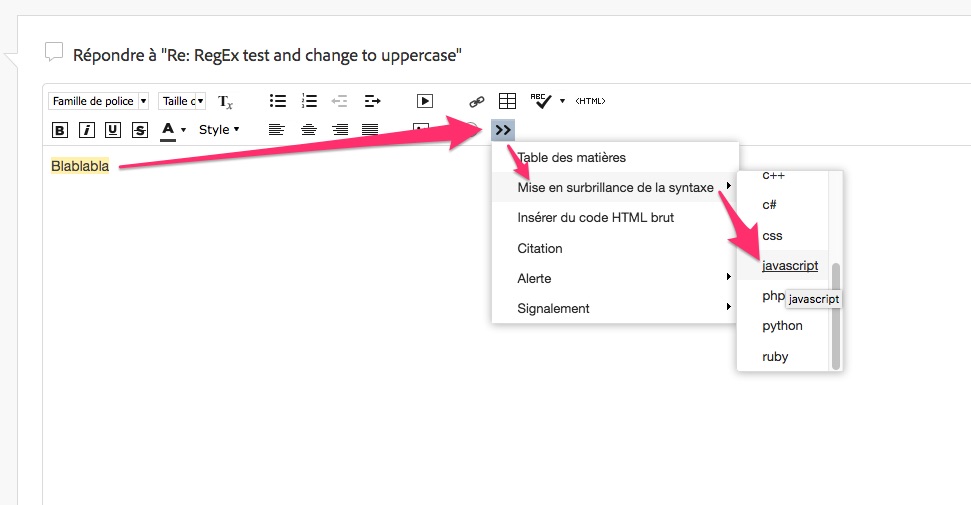
Acrobate du PDF, InDesigner et Photoshopographe
Copy link to clipboard
Copied
Great, thanks for the help.
Find more inspiration, events, and resources on the new Adobe Community
Explore Now
