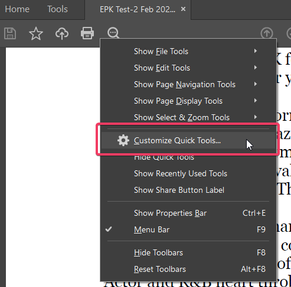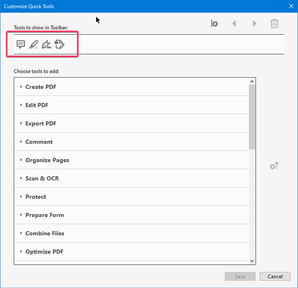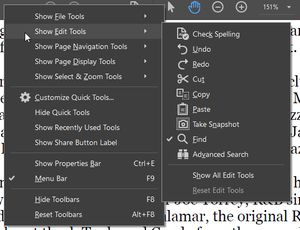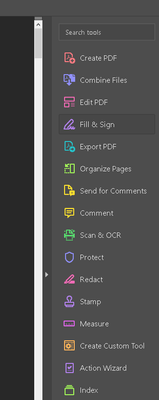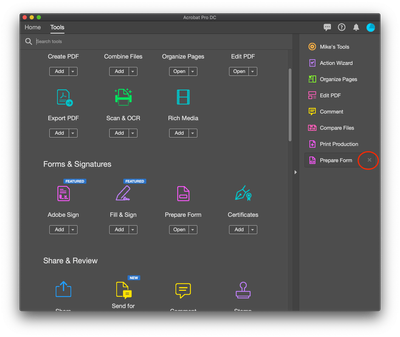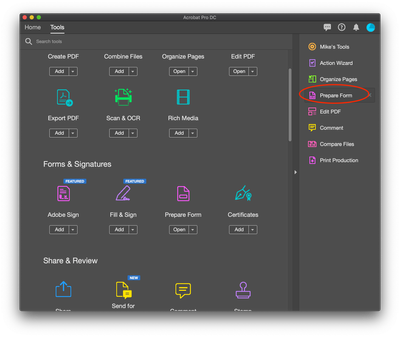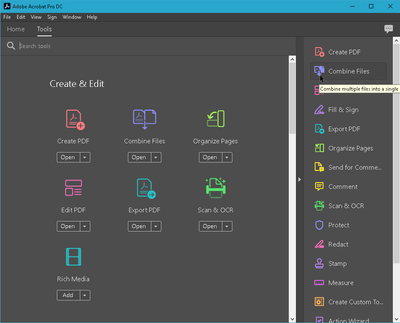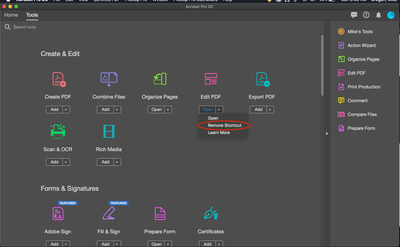Adobe Community
Adobe Community
Remove some tools in tool panel
Copy link to clipboard
Copied
Is there a way to remove/re-arrange some tools e.g Create PDF, Comment, JavaScript in Tool panel in Acrobat Pro DC ?
Copy link to clipboard
Copied
You can create your own custom set of tools/icons in what's called the Quick Tools, in the upper left of your program. Right-click in your Quick Link tools, and choose Customize Quick Tools to make your own set.
Additionally, you can right click in the tools area and show/hide whatever tools you want in their grouping.
I hope this is helpful information.
My best,
Dave
Copy link to clipboard
Copied
Thanks, but not that one, this tools in the Tool panel.
Copy link to clipboard
Copied
Hello,
1. If you hover over the tool(s) you want to remove you'll get an"X" next to the tool, just click on the "X" to remove the tool.
2. To re-arrange the tools, simply select on the tool and drag it to the position you want it in.
Regards,
Mike
Copy link to clipboard
Copied
My adobe Pro DC doesn't have that option. In the earlier version I used to be able to remove tools via Right click > Remove.
Copy link to clipboard
Copied
Hello,
I'm on the latest version of Acrobat Pro DC on a Mac and those options are there.....
See the screen shot below for another option.....
Regards,
Mike