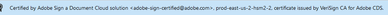Adobe Community
Adobe Community
- Home
- Acrobat
- Discussions
- Removing the encryted Adobe Certificate signatures...
- Removing the encryted Adobe Certificate signatures...
Removing the encryted Adobe Certificate signatures from existing vouchers
Copy link to clipboard
Copied
I'm in need of assistance today. Please advise me how to remove or delete a Certificate signature from vouchers I've 'already' signed. I;ve researched and no luck on opening the existing pdf's and removing the No one can access them with the encryption embedded. Please respond as soon as possible.
Thank you, Laurie
Copy link to clipboard
Copied
There are actually two different things going on, here. First is the Certification signature by AdobeSign. That, in itself, does not encrypt the file. Second is an "Owner" password applied by AdobeSign that encrypts the file and restricts the actions that can be performed on the file. Unless you specifically asked for password encryption, there should be no "User" password, but the file will be encrypted. That should not preclude access, however. What are you trying to do with the file?
Copy link to clipboard
Copied
Please assist, I wasn't aware that I even accepted a password encrypted Adobe Cloud signature setting. I need to remove the acutal signatures from work I've signed. Can you please advise.
Sincerely,
Laurie
Copy link to clipboard
Copied
Hello,
Try clicking on file, properties, on the security tab, remove the opening password, but you must know it, if you do not know the key, you will not be able to remove it, the certificate of the attached image, gives fidelity to what was signed, neither should you remove it.
If you need it without signatures, go to the document before shipment to sign.
Greetings,
Copy link to clipboard
Copied
I don't think that's possible. Once an AdobeSign document is completed it is encrypted with an "Owner" password and restricted permissions, AND it is signed with a Certification signature that allows no modification to the file. That's all so that anyone receiving the document will know that it is exactly what what signed, with no changes.
There should be no "User" password, so anyone can open and read the file. If you are having problems with that part, you need to see that you are using a viewer with sufficient capabilities, such as Adobe Reader or Acrobat. Unfortunately, many of the built-in browser viewers are deficient in that area.