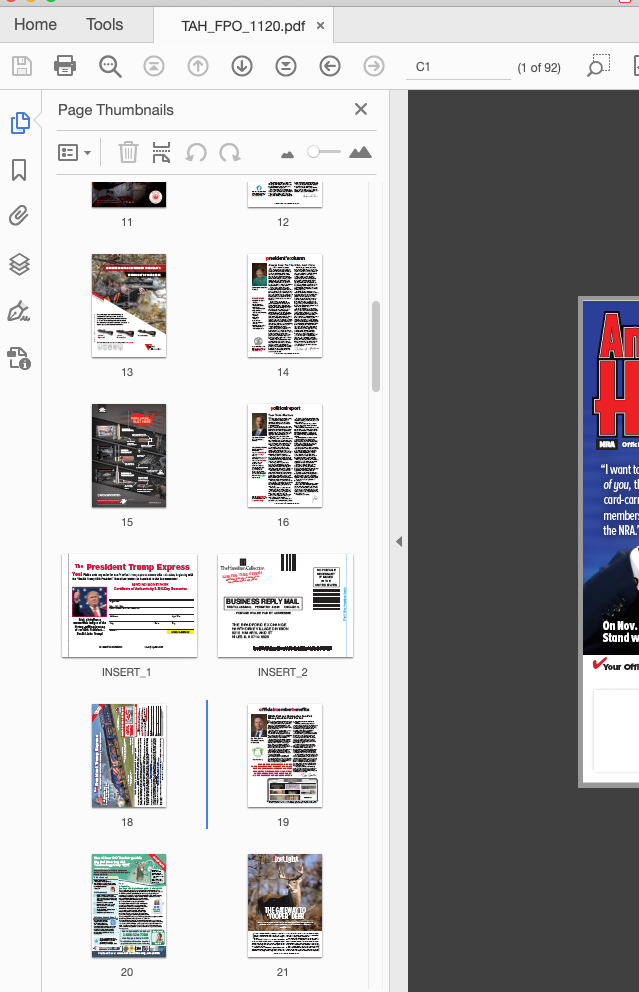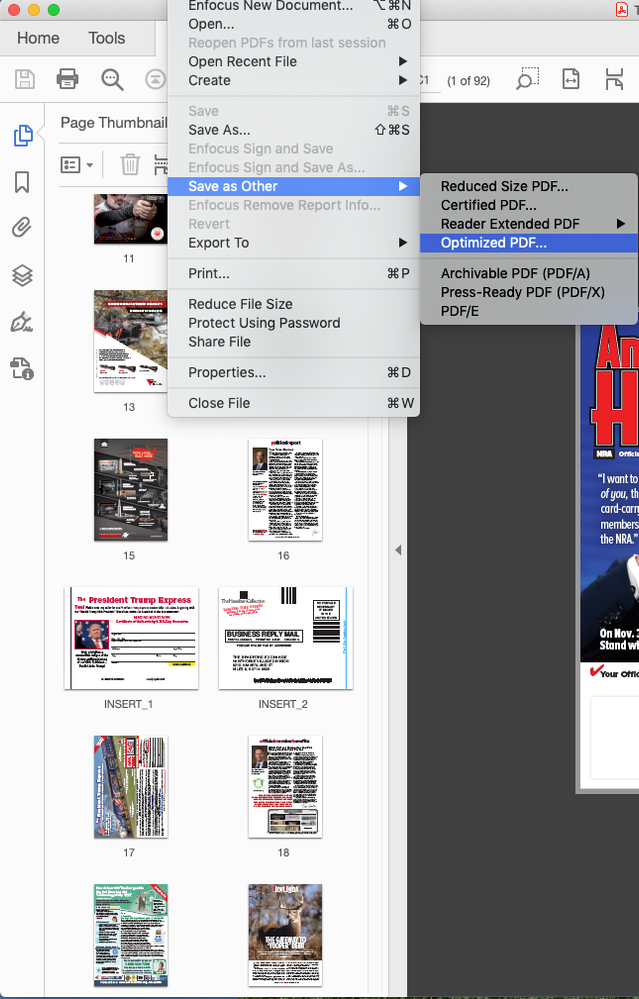Adobe Community
Adobe Community
renumbering pages when optimizing
Copy link to clipboard
Copied
After we create pdf from multiple files, we page number and label. We save and then optimize the file and the page number changes. Not sure why this is happening but please fix this feature back. This has been going on for a few months now and have to go in and relabel everytime. Does anyone have a better option? We have to optimize because we use Adobe.com collaboration. Would love to see another feature where the page numbers on the collaboration is the actual page number labeled in the file.
Copy link to clipboard
Copied
For some reason I am not able to open the screenshots that you provided.
Can you describe in more details what steps exactly are you following to save and then optimize?
Also, how are you merging these files, and what type of files are these?
If it helps, Acrobat uses a the 0-based index of pretty much any array; whether it be a group of text fields, a group of radio buttons, checkboxes, string charachters, bookmarks, and pages, for example.
Can you tell if this is what is happening or are the pages of the newly optimized PDF are getting randomized page numbers?
Maybe it would help to automte this task with the Action Wizard and apply a JavaScript action to work around this.
I came accross this old post by Document Geek :https://community.adobe.com/t5/acrobat/renumbered-pages-and-sticky-notes/td-p/8693374?page=1
Is it page labeling versus the real page numbering that you're getting the issue with?
create the new child. The default is 0.
Copy link to clipboard
Copied
"For some reason I am not able to open the screenshots that you provided."
This is a bug in the forum software.
Copy link to clipboard
Copied
We comvine multiple pdf files into one file. Save file. Then we change page label for each page as needed. We proof our magazine, so C1, C2...etc for covers and label inserts: Insert_1, Insert_3.etc. Save file again. Then we use the Enfocus Pitstop crop and trim. Save file again. Then we select File> Save As Other> Optimized PDF. At this point, this is when the file changes page label. Noticed it changes the page label after the inserts so page 16, then the insert file with label change and then the next page shows up as one page different to page 18. Also swaps page labels for the the last page from C3, C4 to C4, C3. This has only been the case for about 3 months.
Copy link to clipboard
Copied
Now that you've described the issue in great detail I am starting to wonder if this is more related to accessibility and tagging structure.
Open the Accessibility tool, use the Accessibility Checker to run a full report.
You may be able to confirm then what is going on or get additional insights.