 Adobe Community
Adobe Community
- Home
- Acrobat
- Discussions
- Re: RGB colors become dull in Acrobat PDFs
- Re: RGB colors become dull in Acrobat PDFs
RGB colors become dull in Acrobat PDFs
Copy link to clipboard
Copied
I'm using CS6 and when I create a PDF, the RGB colors appear much duller than the original source file. The shift is about (if not exactly) what you would see if you converted an RGB document with bright colors to CMYK.
I'm on a Mac using the latest update to OS X. My typical process for creating a PDF is by starting with Photoshop JPEGs and using the "Combine Files in a Single PDF" function, or by exporting an InDesign document (with RGB art) directly to a PDF.
If I open the exported PDF in either Adobe Acrobat Pro (10.1.4) or the latest version of Adobe Reader, the bright, saturated RGB colors in the original document appears noticeably dull in the PDF.
I've experimented with several different Color Settings to no avail, including different RGB settings (sRGB, Adobe RGB (1998), etc.). Currently my settings are using Bridge to Synchronize my Color Settings across my CS6 apps (Photoshop, Illustrator, InDesign, Acrobat) and have confirmed they are all reporting a Synchronized state.
My overall Color Setting is "Monitor Color" (though I've also tried others, including the default North American General Purpose). My RGB Workspace for all apps is set to the Profile of my Dell monitor, which was created with Apple's built-in calibration tool (not the best, I know, but wouldn't account for a difference as dramatic as this.) And my Color Management Policies under these Syncronized settings are all automatically set to "Off".
As a test, if I export my RGB InDesign document to a JPEG and open that file back in Photoshop, the colors are fine—unchanged from the original look as they originally appeared in Photoshop. It's only when I go to Acrobat that the colors shift to a duller version.
I keep looking in Acrobat preferences for a "Display PDF with Embedded Profile" or something along those lines, but Acrobat Color Management settings are the same as all my other CS6 apps.
Any thoughts?
Thanks,
R
Copy link to clipboard
Copied
I have just gone through this, and by trial and error got the results I wanted. I, too, was plagued with the dull pdf which then printed dull when I converted it to tiff and uploaded it to be printed.
Here is what I did to correct my problem
Check this: transparency blend space: to rgb
When exporting to pdf for print;
color output to hanns ( my monitor
color conversion -convert to destination
destination-(Document RGB-(current monitor)
Birghtened it right up....
Copy link to clipboard
Copied
So you've ruled out the OS being the problem... Here's another comparison shot made on a Mac running 10.8.2.
Acrobat X on left, Acrobat 9 in middle and original Indesign doc on right (with Overprint Preview turned on). The Acrobat versions are displaying the same file. See how the X version is dull - that's the problem.
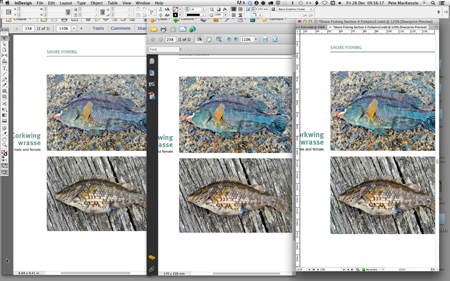
Copy link to clipboard
Copied
The transparency blending space issue is completely different since Acrobat 9 and Acrobat X operate the same way with respect to the blending spaces (though Acrobat XI now uses a new default).
We are working with Apple on this issue.
Copy link to clipboard
Copied
I didn't mention transparency blend space (that was ejodacii) and I agree, that seemed to me to be a different issue too.
Copy link to clipboard
Copied
I have just gone through this, and by trial and error got the results I wanted. I, too, was plagued with the dull pdf which then printed dull when I converted it to tiff and uploaded it to be printed.
Here is what I did to correct my problem
Check this: transparency blend space: to rgb
When exporting to pdf for print;
color output to hanns ( my monitor
color conversion -convert to destination
destination-(Document RGB-(current monitor)
Birghtened it right up....
sorry for the repost...
Copy link to clipboard
Copied
I have exactly the same issue running 10.8.2 and Acrobat XI.
Copy link to clipboard
Copied
To add, this issue affects all PDF files, past and present, from all sources.

Copy link to clipboard
Copied
For those like me who scroll to the bottom of the page to see if there is a solution. This already was mentioned above by others.
Workaround that works for me
A little Tool, that was specificly written for this bug.
https://github.com/iccir/ColorFaker
I only use this when softproofing in Acrobat and disable it right afterwards because of the side effects when converting to sRGB.
Enjoy softproofing again
JO
In OS X 10.8 Mountain Lion, when a color or image lacks an embedded color profile, it is interpreted in the sRGB color space. Previously, the main display's color space was used.
As a result, color meter utilities will show values after an sRGB → Main Display conversion. While many meters offer a "Display in sRGB" feature, using it will result in a double conversion. This results in rounding errors or clipped values.
Color Faker replaces the Generic RGB and sRGB color profiles with the main display's profile. This allows "native values" in color meters to once again be the native values of the display.
As a side-effect, any "Convert to sRGB" or "Assign sRGB Profile" commands in applications will no longer work. You will still be able to manually assign the backup sRGB profile.
Copy link to clipboard
Copied
Anyone tested yesterdays update?
Copy link to clipboard
Copied
Have a look over here. http://forums.adobe.com/message/5320209
Copy link to clipboard
Copied
Crazy....
Its 9.5.5 now by the way...
Its actually and still no working Acrobat for 10.8.
Copy link to clipboard
Copied
10.1.8 is out. Anyone tested?
Copy link to clipboard
Copied
I don't believe we ever committed to fixing this issue in 10.x, only in 11.
Copy link to clipboard
Copied
In which case that's a disgraceful failure towards loyal customers. 9 is able to display colours accurately and 10 should too.
Copy link to clipboard
Copied
Your colleague Sandeep (see above) was hoping that the issue should be resolved soon, and that was in April. This attitude is not exactly helping me like Adobe more.
Copy link to clipboard
Copied
Ironsenth:
Why do state that you support OSX 10.8 with Acrobat 10, when you do not? Link
Edit: This link for Acrobat 10 requirements has changed. Before OSX 10.7 and 10.8 was supported. Suddenly its only 10.6.4.
Nice one Adobe....
This is false and misleading. One can not use Acrobat Pro 10 for what its meant; View colormanaged PDFs. This tool is developed for the the graphic business. We´re sitting on high end wide gamut, hardware calibrated, ISO12646 certified monitors under ISO 3664 certified viewing conditions to serve our customers color accurate products.
This is impossible with your "supported" Acrobat 10.
In our company we have unistalled all innstallations of Acrobat 10 and reinstalled the not supported Acrobat 9.
Copy link to clipboard
Copied
Wouldn't it make more sense to move to the supported and more fully featured (esp. for print production) Acrobat XI??
Copy link to clipboard
Copied
Hmmm
Mechanic to customer: Sir, the headlights on your two-year-old car are defective due to a manufacturing defect and (insert motor manufacturer) won't work on a solution. Wouldn't it make more sense to buy their latest model? It has alloy wheels as standard ...
Copy link to clipboard
Copied
Customer to Car Manufacturer: The local highway on which I use my two year old vehicle has switched their tollbooths from the left-hand side (where they have been for 20+ years) to the right-hand side were I can no longer reach it. I know that your newer vehicles have an option for which side the driver can be on, but I am unwilling to switch to the newer model (even though it also offers me lots of other useful features such as built-in GPS, Bluetooth and more). So how about you give me a free trade-in on my existing car instead?
Copy link to clipboard
Copied
Nice try but it doesn't really wash. I wouldn't object to a workaround (or a walk around to the other side of the car) but that is not possible because nobody is prepared to facilitate this - although strangely the previous model does work with both toll booths but hasn't got the GPS and Bluetooth, which may not be crucial to the driver anyway - and a signpost merely saying buy your new model here is just a bit cheeky, don't you think?
Customers bought into Acrobat X in good faith and regardless of where you want to pin the blame they have a right to expect at least similar performance to the previous iteration, not degraded performance. Two multi-million/billion dollar companies are prepared to squabble over blame rather than honour their customer's expectation with an existing product and you are happy to defend that? Presumably there is communication between the two firms. It doesn't promote much faith in Adobe support or in future products - if a similar bug is found in XI will the reponse just be to suggest waiting to buy XII?

Copy link to clipboard
Copied
Hey,
maybe the hackers that stole the source code of Adobe Acrobat will fix the bug ![]()
Adobe says source code, customer data stolen by hackers
That would be quite embarrassing for Adobe ![]()

Copy link to clipboard
Copied
.
We always can use https://github.com/iccir/ColorFaker with Acrobat.
Copy link to clipboard
Copied
ps: with respect, if you are suggesting that such a move could be facilitated by Adobe, ie a free upgrade for those affected by this issue, then your remarks would make more sense and frankly would seem less provocative.
Copy link to clipboard
Copied
I find the issue does not occur in Acrobat Reader, but (still) occurs in Acrobat XI Pro.
I'm running OS X 10.10.3 and have hoped this issue would be resolved by now, especially after forking out do$h for new CC subscription.
To add further insult, it looks fine in Apple's Preview, Safari and Google Chrome also.
Copy link to clipboard
Copied
Perhaps it is fixed in the current version.