 Adobe Community
Adobe Community
- Home
- Acrobat
- Discussions
- Re: RGB colors become dull in Acrobat PDFs
- Re: RGB colors become dull in Acrobat PDFs
RGB colors become dull in Acrobat PDFs
Copy link to clipboard
Copied
I'm using CS6 and when I create a PDF, the RGB colors appear much duller than the original source file. The shift is about (if not exactly) what you would see if you converted an RGB document with bright colors to CMYK.
I'm on a Mac using the latest update to OS X. My typical process for creating a PDF is by starting with Photoshop JPEGs and using the "Combine Files in a Single PDF" function, or by exporting an InDesign document (with RGB art) directly to a PDF.
If I open the exported PDF in either Adobe Acrobat Pro (10.1.4) or the latest version of Adobe Reader, the bright, saturated RGB colors in the original document appears noticeably dull in the PDF.
I've experimented with several different Color Settings to no avail, including different RGB settings (sRGB, Adobe RGB (1998), etc.). Currently my settings are using Bridge to Synchronize my Color Settings across my CS6 apps (Photoshop, Illustrator, InDesign, Acrobat) and have confirmed they are all reporting a Synchronized state.
My overall Color Setting is "Monitor Color" (though I've also tried others, including the default North American General Purpose). My RGB Workspace for all apps is set to the Profile of my Dell monitor, which was created with Apple's built-in calibration tool (not the best, I know, but wouldn't account for a difference as dramatic as this.) And my Color Management Policies under these Syncronized settings are all automatically set to "Off".
As a test, if I export my RGB InDesign document to a JPEG and open that file back in Photoshop, the colors are fine—unchanged from the original look as they originally appeared in Photoshop. It's only when I go to Acrobat that the colors shift to a duller version.
I keep looking in Acrobat preferences for a "Display PDF with Embedded Profile" or something along those lines, but Acrobat Color Management settings are the same as all my other CS6 apps.
Any thoughts?
Thanks,
R
Copy link to clipboard
Copied
What version of Acrobat XI? This problem has been fixed for a while now as you see in Reader
Sent from Outlook<http://taps.io/outlookmobile>
Copy link to clipboard
Copied
I have Acrobat Pro XI 11.0.10.
Copy link to clipboard
Copied
As far as we are aware, that issue has been fixed by that version.
If you have a sample document and information about your system that continues to demonstrate it with 11.0.10 – please send it along.
Copy link to clipboard
Copied
OK, what magic button am I to press to get vibrant green on all pages?
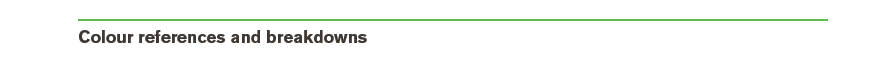
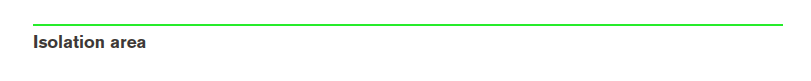
Copy link to clipboard
Copied
Please provide a PDF – a PNG doesn’t tell me anything about the actual content in question…
Copy link to clipboard
Copied
Will try to PM it to you, not prepared to share this doc online.
Copy link to clipboard
Copied
I had a similar issue, when saving a CMYK Illustrator file with a linked RGB photo in side the Illustrator file. When I tried to save as a pdf, the colors became extremely dull/washed out. Being a novice to Illustrator, I'm not sure if this is the ideal answer...but when I chose Profile Inclusion Policy: Include All Profiles, that seemed to save my pdf with the correct colors.
Can anyone verify if this is an ok way to save the PDF, as a print shop will be printing the file? I just want to make sure they have all the information they need in the files, so that the file prints the colors correctly (as in the same view I get when looking at .ai file).
Thanks!
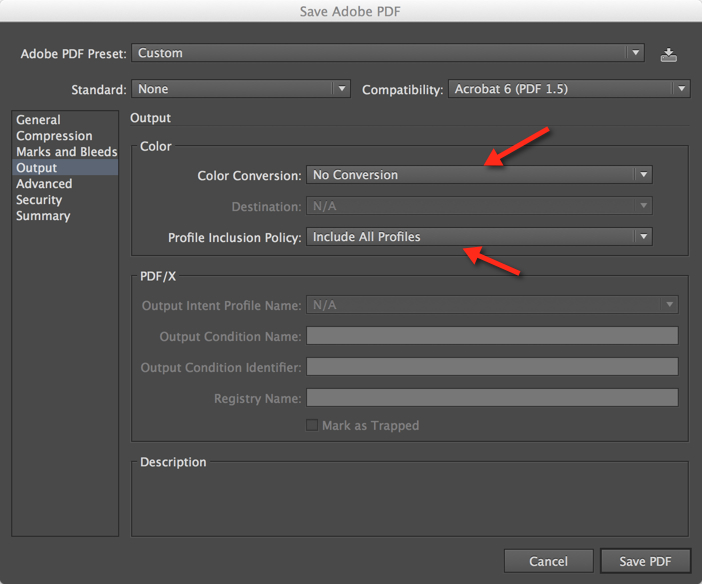
Copy link to clipboard
Copied
You should be aware that those “dull colors” are exactly what will print. CMYK inks used by printers simply don't have the wide range (i.e., what we call “gamut”) that RGB screens do. Using the method of leaving the colors unchanged and embedding the profiles in the PDF file will allow for the images to display brilliantly, but unless you use special printing processes that use additional inks, what prints will not look as bright and brilliant. Note that leaving the images as RGB with profiles for printing is best practice and virtually all RIPs and digital printers do properly process color-managed workflows, but some Luddite printers are ignorant of that fact and might demand that you convert everything to CMYK before they will print. Too bad!
- Dov
Copy link to clipboard
Copied
Why is Acrobat Pro DC setting the Color Profile to the monitor profile, not the working profile that is sync'd with the rest of the CC apps? The part that says "Working RGB:.." is Acrobat assigning the monitor profile as the working RGB or is it picking this up from somewhere else? I use an i1 profiler.
screen grab below from the advanced print settings.
thanks.
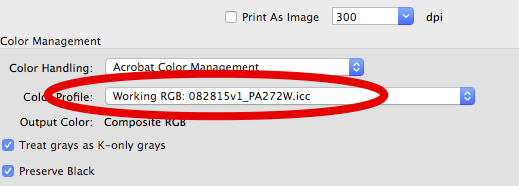
Copy link to clipboard
Copied
Not to be rude, but i'm not sure that you have read the previous posts in this thread.
Copy link to clipboard
Copied
Hi R. Sinclair. I'm not using a Mac (it's my work PC desktop) but I've had this same problem forever. I finally figured it out on my end - not sure if it's helpful to you. If you go to plot/print in Adobe Acrobat
- click on “advanced” in the bottom left corner
– select “Color Management” on the list to the left
– go to “Color Profile” drop down
– select “Working RGB: sRGB…”
Tada! Again, this worked for PC, not sure about MAC. Hope it helps, though.
Copy link to clipboard
Copied
Oh woops, I was looking at the first page posts. Looks like this was suggested already in above post. Oh well: I endorse JM's post ![]()
Copy link to clipboard
Copied
Haven't read the whole thread but just want to chime in and say that you should not follow mali's advice if you intend to do a lot of print work, will make images on the screen and on paper look very different.
Copy link to clipboard
Copied
So, how did you make it? The original poster was using InDesign CS6. What colour profile do you use? What transparency blend space?
Copy link to clipboard
Copied
This is a document with embedded pictures. I tried multiple methods of creating the PDF, including export from MS Word, export from OpenOffice, and right-click file to create Adobe PDF. All results the same: look fine in Chrome, look dull in Acrobat.
Copy link to clipboard
Copied
How were the pictures made? What colour profile was used?
Copy link to clipboard
Copied
Pictures are in sRGB.
Copy link to clipboard
Copied
And the default in Acrobat is Adobe RGB. I suspect you may be seeing the difference between sRGB and Adobe RGB. This is why you should always ensure that your images have the profile embedded in them when they are incorporated into PDF.
Copy link to clipboard
Copied
I believe that they do have the profile embedded . . . they were originally created by exporting from Lightroom. While there is nothing in the export dialog that specifically says "embed color space" it does allow me to choose the color space, and presumably then embeds it in the image.
Copy link to clipboard
Copied
Not embedded in the image, but embedded in the PDF – they are not the same thing.
If you want to post a sample document, I will be glad to show you were the problems may lie…
Copy link to clipboard
Copied
I'm having the same problem. The on-screen RGB colors appear to be doing the same thing when you, for example, switch from RGB to CMYK color mode in Illustrator.
SIDE NOTE: Opening the PDF in Mac Preview will show the original saturated colors.
I just got off an "Official Adobe Acrobat CC" chat (PAID!). And he had NO ANSWERS.