right click take snapshot not available
Copy link to clipboard
Copied
any ideas how to make it where take a snapshot is available when i highlight an area and right click?
thanks
Copy link to clipboard
Copied
Acrobat Pro DC does have a Snapshot tool. You can call it into action by clicking Edit> Take a Snapshot. If it's a tool you will use with any frequency, you can add it to your toolbar by right-clicking on a blank are of your toolbar, and selecting Show Edit Tools, and selecting the Take Snapshot option. This will add it to your toolbar and therefor make is easy to call into action. It's not the Right-click action you are asking for, but it is a way to quickly do a snapshot.
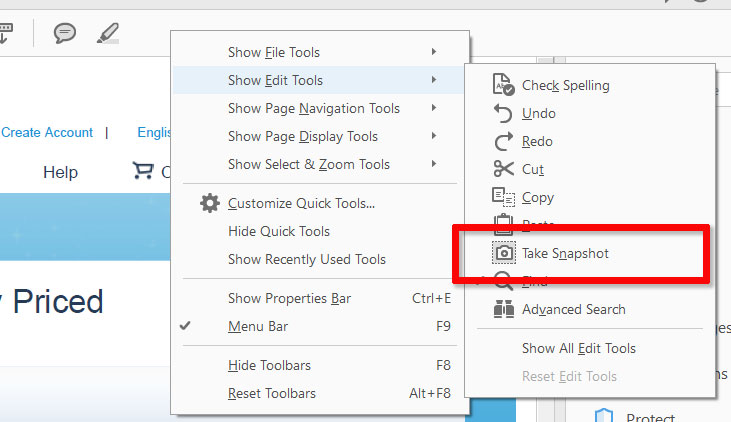
I hope this is helpful.
My best,
Dave
Copy link to clipboard
Copied
I recently reinstalled Adobe Acrobat after a PC reset (windows 11). The reinstalled version doesn't let me take a snapshot to put in another document. I don't have the previous menu at all, only a very truncated 'floating' menu under edit, and everything else I try requires the paid version. I am a retiree who produces a simple newsletter on a volunteer basis and sometimes needs to print things like train tickets, so the paid version is out of the question for me.
Copy link to clipboard
Copied
You're using the free Reader, then, not Acrobat. However, it should still have the Take a Snapshot tool.
And you can always using the built-in Snipping Tool in Windows to do the same.
Copy link to clipboard
Copied
CT
