Save as pdf- Google Earth
Copy link to clipboard
Copied
Something changed in the last month and I am thinking it is something Adobe stopped supporting. I have Adobe Reader XI Standard. A month ago I could print a map screen from Google Earth Pro using the print, save as pdf option. That has stopped working. Now it causes Google Earth to crash. Nothing has changed on my computer.
There is a new similar problem in Microsoft word where you can't simply save as pdf as you could a month ago. There is a workaround though- you just go to the Adobe menu tab and create pdf. There is no such workaround for Google Earth that I can find and I really need this.
I do not want to be told to reinstall printers and Adobe and everything else when this is just something Adobe no longer allows with my product. Is that the case?
Help!
Copy link to clipboard
Copied
Reader is not capable of creating PDF files, only display them, so the change has nothing to do with it.
Copy link to clipboard
Copied
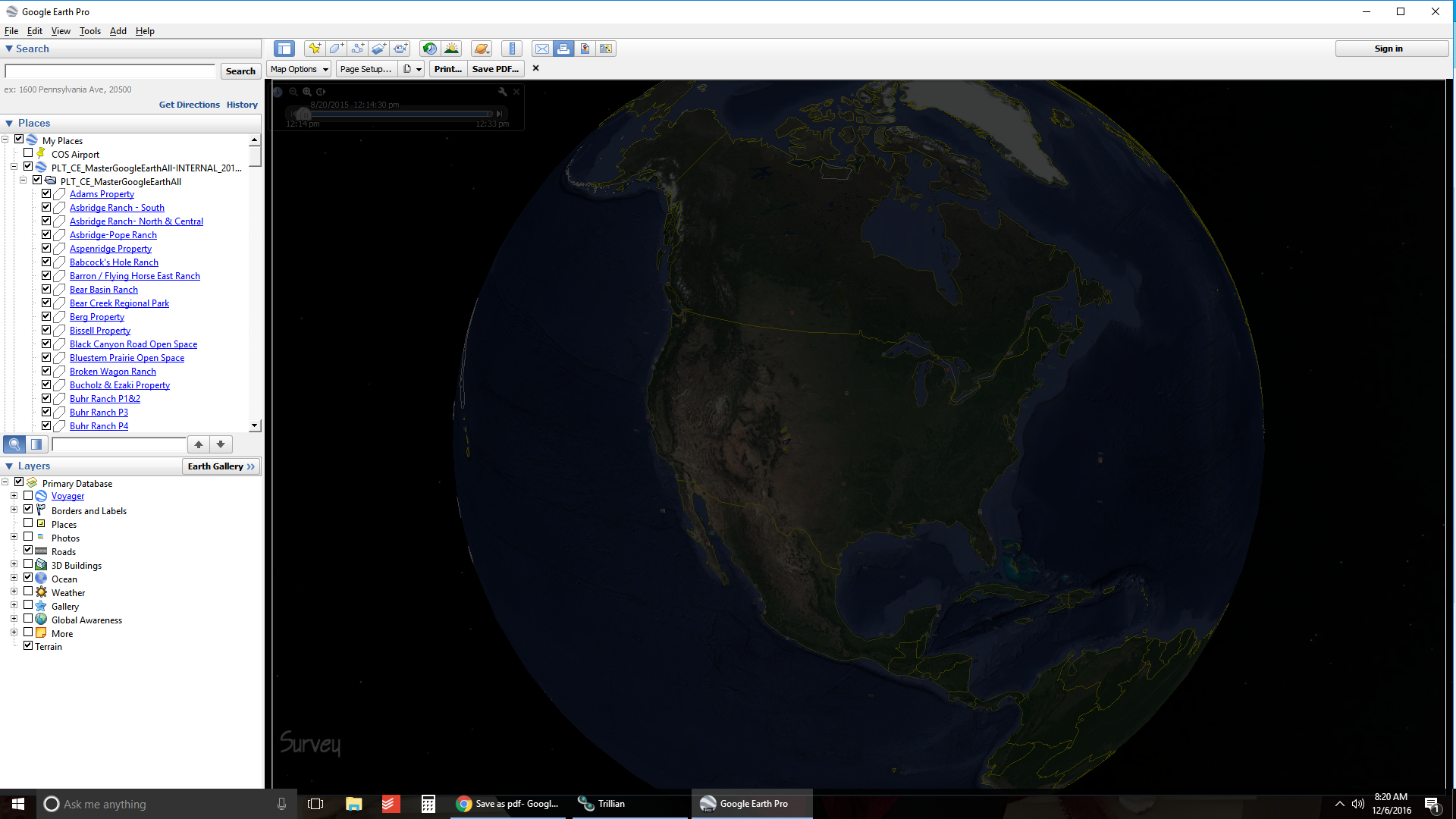 Perhaps I am not using the right terminology. Though the button that used to work in Google Earth is shown in the attached screenshot and you can see that it says "Save PDF." As you can also see, when you try to use it now the screen blacks out. Then if you hit another button it crashes.
Perhaps I am not using the right terminology. Though the button that used to work in Google Earth is shown in the attached screenshot and you can see that it says "Save PDF." As you can also see, when you try to use it now the screen blacks out. Then if you hit another button it crashes.
Copy link to clipboard
Copied
The fact that is says "Save PDF" doesn't mean it has anything to do with Adobe... This is an internal function of the application. You should report any problems with it to Google.
Find more inspiration, events, and resources on the new Adobe Community
Explore Now