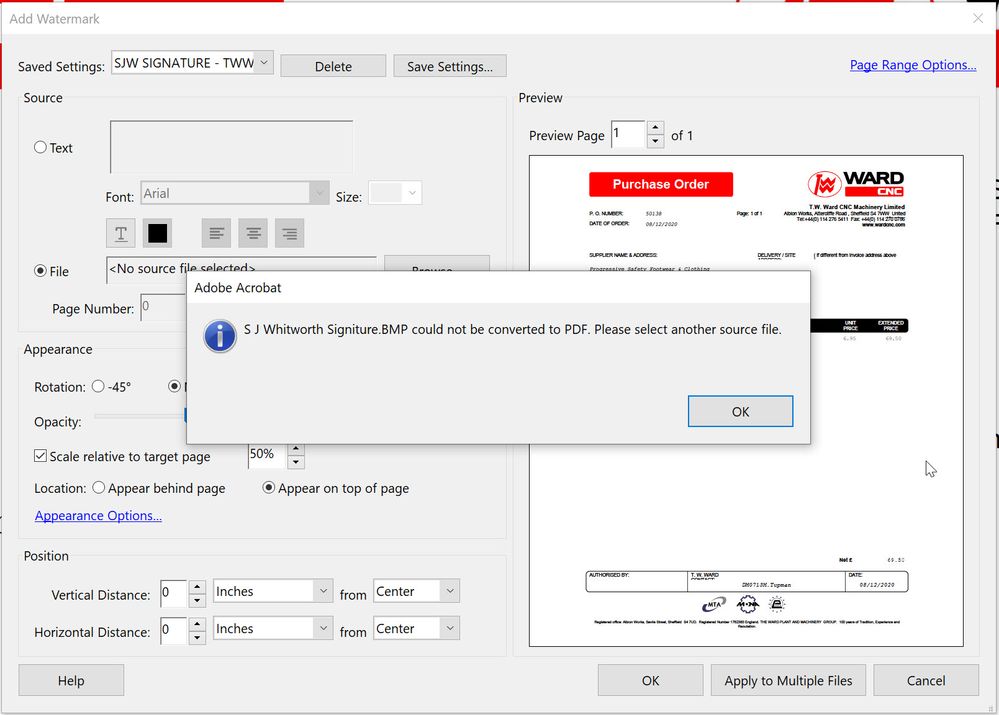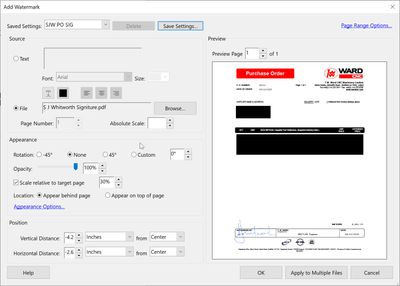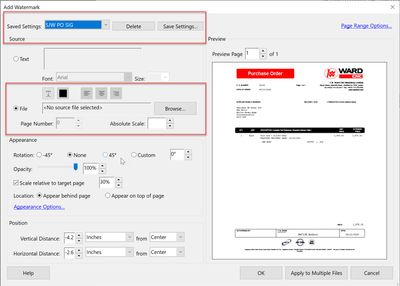Adobe Community
Adobe Community
- Home
- Acrobat
- Discussions
- Re: Saved Watermark Settings. Cannot convert sourc...
- Re: Saved Watermark Settings. Cannot convert sourc...
Saved Watermark Settings. Cannot convert source image file to PDF Error.
Copy link to clipboard
Copied
I am receiveing the following error when attempting to insert a saved watermark. Same problem for different source file formats (BMP, JPG, PNG). Windows 10 Pro, 64 Bit OS.
Copy link to clipboard
Copied
Hi Simonwhit,
Hope you are doing well and sorry for the trouble. As described, you are unable to insert a saved watermark and getting the above error message.
What happens when you try to insert a PDF source file as watermark? Please try to convert the BMP image file to PDF first and then try to insert it as watermark and check if that works.
Also make sure you have the latest version of Adobe Acrobat DC installed. Go to Help > Check for updates and reboot the computer once.
If it still doesn't work, please try to repair the installation from the help menu (Windows Only) and check.
If it still doesn't work, would you mind sharing the BMP source file that you are using as watermark so that we can check it at our end. You may upload the file to the document cloud https://documentcloud.adobe.com/link/home/ generate the link and share that link in private message.
Click on the message icon on the top right corner of the screen to initiate the private message.
Regards
Amal
Copy link to clipboard
Copied
Thanks Amal, I'll gave a look at the recommendations you have made.
Regards
Copy link to clipboard
Copied
Hi there
Thank for sharing the update.
Keep us posted with your observations.
Regards
Amal
Copy link to clipboard
Copied
Amal, something strange seems to be happening. I have saved the image as a pdf and have created a new watermark OK using that source file, which is saved in a local PC folder. I am then saving rhe settings for recall as per the 1st screenshot below. However when I come to watermark another identical PDF document using that saved setting the image source file does not pull through unless I brows the location where it is stored. See 2nd screenshot. Do you have any idea what could be causing this. I have a lot of documents to process this way and need this functionality.
Copy link to clipboard
Copied
We have been having the same error here for one user trying to Watermark a PDF. The user is able to add watermarks that were created by Text but not that were created by file. The Adobe repair was completed and still not working. Strange thing is the other user is not having any issues.
Copy link to clipboard
Copied
Hi Simonwhit
Thanks for trying out the suggestion and sorry to hear that saved setting the image source file does not pull through unless you brows the location where it is stored.
Would you mind sharing the version of the Adobe Acrobat you are using? To check the version go to Help > About Acrobat and make sure you have the latest version installed. Go to Help > Check for updates. You may also try updating the application manually using the patch here: https://www.adobe.com/devnet-docs/acrobatetk/tools/ReleaseNotesDC/index.html
If it still doesn't work please try to repair the installation from the help menu (Windows only) and reboot the computer once and check.
If it still doesn't work, please try to reset the preferences to default as described in the help page https://community.adobe.com/t5/acrobat/how-to-reset-acrobat-preference-settings-to-default/td-p/4792...
Regards
Amal
Copy link to clipboard
Copied
Same issue here.
So I create and add a watermark from an existing PDF (letterhead for example). I've painted a black box over top of the actual image to remove personal information below.
So I browse to the file, have the page ranges sent, the appearances set, everything set the way it should be.
I save these settings as "Letterhead2020"
If I exit Acrobat DC, and re-open the application, when I go to use the Saved Settings, and select "Letterhead2020" everything works except it says "Source File not Found" beside file. I then have to hit browse and bring it up again, every time.
I've already done repair. I've already uninstalled and reinstalled. I've already tried the link to the preferences troubleshooting, even going so far as to delete the preferences completely and start over.
This same issue happens every time.
As long as I don't close Adobe Acrobat DC, the file will be found after I browse the first time. But as soon as I close DC, and go back into it, I have to browse for the file again.
The image above shows what it looks like on the second and subsequent usage of the saved watermark during an Acrobat session after browsing for it the first time. However, a new Acrobat session will end up leading to the image below:
It used to work fine, I'm not sure what I changed (if anything) in my profile settings, adobe settings, preferences, etc. that would be causing it.
The same issue happens no matter if I use the Network location or the local mapped drive location.
I've deleted the DC folders in AppData\Adobe\Local (another thread)
I've deleted the DC folders in AppData\Adobe\Roaming (another thread)
... and yes, I've rebooted my machine after each troubleshooting option.
Some Key System Info while troubleshooting:
Adobe Acrobat Pro DC version 2020.013.20074
System Parameters:
Account Detail:
User Rights: Admin
Acrobat Detail:
Protected View: Off
Installed Acrobat:
Version: 20.13.20074.411690
OS Name: Microsoft Windows 10
OS Version: 10.0.19042
Session Detail:
Boot Type: Normal
Network: Available
Please help, this is driving me nuts.
Copy link to clipboard
Copied
Hi there
We are sorry for the delay in response. I have tried to reproduce the same on my end and its recalling the saved settings even after rebooting the Adobe Acrobat Pro DC.
Please try to repair the installation from Help menu (Windows Only) and reboot the computer once and check. Go to Help > Repair Installation.
You may also try to rest the acrobat preferences to default as described in the help page: https://community.adobe.com/t5/acrobat/how-to-reset-acrobat-preference-settings-to-default/td-p/4792... and see if that works.
If it still doesn't work please create a new test user profile with full admin rights on Windows and try using the applicaion there.
Regards
Amal
Copy link to clipboard
Copied
In the preferences of Adobe Acrobat disable the protection mode.
Copy link to clipboard
Copied
Tried all of the solutions presented and it still does not work.
Copy link to clipboard
Copied
Hi there,
We are sorry to hear that. A new version of thAdobe Acrobat/Reader DC is now available (v.21.01.20135) Please try to update the appliation to the latest version from the help menu > Check for updates and reboot the computer once.
You may also manually download the patch using the link https://www.adobe.com/devnet-docs/acrobatetk/tools/ReleaseNotesDC/index.html and see if that helps.
Regards
Amal