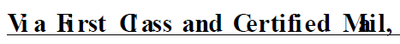Adobe Community
Adobe Community
- Home
- Acrobat
- Discussions
- Re: Saving or creating PDF from Word causes font t...
- Re: Saving or creating PDF from Word causes font t...
Saving or creating PDF from Word causes font to change and not display properly
Copy link to clipboard
Copied
Please see image above. This is happening on a new computer no matter how I try to save. The original font is Times New Roman. I tested saving the exact same file on an older computer and it worked perfectly. I was also able to open the file properly on the new computer once it was saved, but I still cannot actually save it myself without making it unreadable.
Anyone able to help? I'm using Adobe Acrobat DC Pro.
Copy link to clipboard
Copied
Hi Kevin
Hope you are doing well and sorry for the trouble. As described saving/creating PDF from Word causes the font to change.
Would you mind sharing the workflow/steps you are doing to create the PDF from Word? Are you saving as PDF or saving as Adobe PDF?
Please try to create the PDF using the Acrobat ribbon in the tool bar at top and see if that helps. For more information about creating PDF from MS office please check the help page: https://helpx.adobe.com/acrobat/how-to/create-pdf-files-word-excel-website.html
Also, please go to Edit (Windows), Adobe Acrobat (Mac) > Preferences > Page Display > under Rendering select 'Use Local Fonts' > Click OK and reboot the compute once and see if that works for you.
Regards
Amal
Copy link to clipboard
Copied
Thanks for responding, Amal.
I have tried every variation on saving as a PDF as I can. I've used Word to do it, I've used Adobe to do it within Word on the ribbon as you described. I've also tried to do it from the File Explorer in Windows using both Acrobat and a third-party PDF creator I have installed. All of them create this issue.
Copy link to clipboard
Copied
Hi there,
We are sorry to hear that. please try to create a new test user profile with full admin rights in Windows or enable the root account in Mac and try using the application there and check.
Regards
Amal