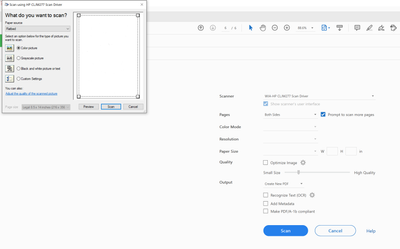Adobe Community
Adobe Community
Turn on suggestions
Auto-suggest helps you quickly narrow down your search results by suggesting possible matches as you type.
Exit
- Home
- Acrobat
- Discussions
- Scanner dialog box shows up every time I initiate ...
- Scanner dialog box shows up every time I initiate ...
1
Scanner dialog box shows up every time I initiate scan
New Here
,
/t5/acrobat-discussions/scanner-dialog-box-shows-up-every-time-i-initiate-scan/td-p/11222754
Jun 19, 2020
Jun 19, 2020
Copy link to clipboard
Copied
Every time I start Scanning the dialog box in the top right of the image shows up. I have to fix the page size every singe time. How can I bypass this?
TOPICS
Create PDFs
,
Scan documents and OCR
Community guidelines
Be kind and respectful, give credit to the original source of content, and search for duplicates before posting.
Learn more
Adobe Employee
,
LATEST
/t5/acrobat-discussions/scanner-dialog-box-shows-up-every-time-i-initiate-scan/m-p/11234778#M263260
Jun 23, 2020
Jun 23, 2020
Copy link to clipboard
Copied
Hey there,
Sorry for the delay in response.
Looking at the screenshot shared above, I believe you are clicking on "Default Settings" gear icon every time you select a document to create pdf. Is that the case?
If you have set your scanner on default settings then don't select the custom scan. If you require custom settings then, uncheck "Show scanner's user interface".
Let us know if it helps.
Thanks,
Akanchha
Community guidelines
Be kind and respectful, give credit to the original source of content, and search for duplicates before posting.
Learn more
Resources
About Adobe Acrobat
Adobe Inc
Adobe Inc
Adobe Inc
Adobe Inc
Adobe Acrobat Feature & Workflow
FAQs
Copyright © 2024 Adobe. All rights reserved.