 Adobe Community
Adobe Community
- Home
- Acrobat
- Discussions
- Re: Scanning to Acrobat Pro stopped working
- Re: Scanning to Acrobat Pro stopped working
Scanning to Acrobat Pro stopped working
Copy link to clipboard
Copied
After Windows 10 update I can't scan into Acrobat Pro anymore.
Acrobat Pro DC version 2018.011.20040 (updated)
Windows 10 Enterprise 1803 17134.137 (updated)
scanner: Samsung CLX-6260 - working fine with other applications
error message in Acrobat: "Error during scan. Please restart the program...."
Reboot, unplugging did not help.
Cleaning Acrobat preferences did not help.
Please advice.
Copy link to clipboard
Copied
Hi Grzegorzp,
As the application stopped working, please try the troubleshooting steps provided here Resolve Acrobat DC intermittent crashes on Windows.
Also, make sure that the application is updated to the latest version.
Check if that resolves the issue.
If the issue still persists, try once to remove the application using the cleaner tool Download Adobe Reader and Acrobat Cleaner Tool - Adobe Labs.
Then reboot the machine and re-install the application from here Download and install Acrobat DC subscription.
Hope that helps.
Let us know if you still experience the issue.
Regards,
Meenakshi
Copy link to clipboard
Copied
All done: software updated, preferences removed, Acrobat removed completely using cleaner application provided, fresh installation from Creative Cloud.
It still does not work.
Only difference is that now I'm getting error message also when selecting the scanner from the list - before clicking scan.
Scanner is working fine in all other applications.

Copy link to clipboard
Copied
Hi Grzegorzp,
Sorry for the delay in response.
As mentioned in the error message did you try to restart the machine?
It is always suggested to reboot the machine once you update the software.
If you have already updated the application to the latest version, try to reboot the device.
Then try to scan the document. Check if you still get the error.
Let us know how it goes.
Regards,
Meenakshi
Copy link to clipboard
Copied
Restart did not help. Reinstallation did not help. Reset of Acrobat settings did not help.
No software updates available.
Still same error message.
Other programs do work fine with same scanner.
Copy link to clipboard
Copied
Please reinstall latest scanner's TWAIN driver once.
Thanks.
Copy link to clipboard
Copied
I did remove and reinstall TWAIN driver - same error. Restart - same error when selecting a scanner.
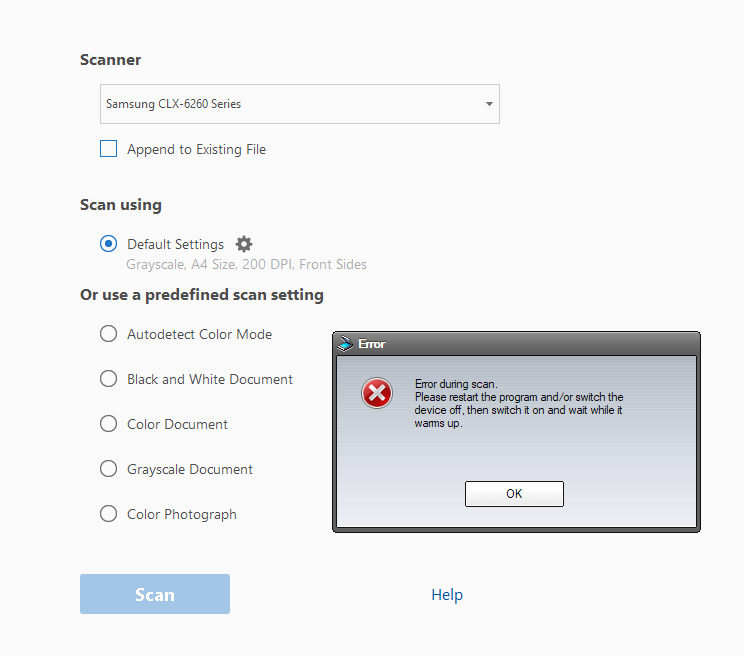
And I'm paying for Acrobat every month - and I can't use it for a basic job for almost 2 months now.
Copy link to clipboard
Copied
Hi grzegorzpa, (hope I spelled that correctly)
I haven't inserted myself in this thread because I'm on a Mac and you seem very comfortable on the PC and I can't offer any help on PCs.
However, the Mac is limited to using Apple's Image Capture for any scanning via another application and Image Capture is a most dreadful piece of software. If it was the only software I had available I'd never scan.
Because of this I ONLY scan my scanner directly with official scanning software. Generally I use SilverFast but for documents I can easily use Epson Scan just as well. There are certain advantages for this, but to keep things short I scan into a folder and then process the folder in Acrobat to do the OCR-ing. I find this fast, efficient, and very effective.
I wrote a blog about some of the advantages and you can read it here:
Scanning Clean, Searchable PDFs
https://forums.adobe.com/community/creativepipeline/blog/2018/01/22/scanning-clean-search-able-pdfs
I hope you find some value in it. It does not completely exonerate Adobe but keep in mind that one is trying to make 4 different pieces of software* work together and it's sometimes amazing when 3 pieces of software work all together.
*Windows, Twain, Acrobat, and the scanning software. If these are not speaking perfectly to each other it doesn't work.
Copy link to clipboard
Copied
Hello,
I work for local government and we have several users who are experiencing the exact same thing. However, we have a Windows 7 environment. We have tried the same steps as grzegorzp4402438 and also attempted to remove the Windows security patches that have been installed dating back to May of 2018. The users are still unable to scan directly into Adobe, but the scanner does work in other applications and is seen by Windows.
Copy link to clipboard
Copied
Hello,
We have the same thing with Acrobat 11.0.23 running windows 7. Nothing in the Adobe scanner troubleshooting steps has worked. I posted about this a few days ago about my issue and it is totally crickets from Adobe. The scanning feature for Acrobat is 50% of the use and the other 50% is converting microsoft office files into pdfs and editing pdfs.
Copy link to clipboard
Copied
Update on Resolution for My Issue:
Windows update installed two updates KB4346080 and KB4343894 on 9/4/18.
Nothing else was changed on the system configuration or software and Acrobat 11 Standard now recognizes my scanner drivers. So the issue seems to be fixed for me.
I am not sure if this will fix other Acrobate versions or Windows operating systems but some recent windows updates from 9/4/18 were installed and today my Acrobate scanning drivers work again. Hopefully, others will get fixed. The scanner troubleshooting page from Adobe was not helpful with this issue.
Copy link to clipboard
Copied
Those two updates seemed to have resolved the issue in our environment as well for the multiple version of Adobe Acrobat (X and DC) that we have.
Copy link to clipboard
Copied
KB4346080 and KB4343894 does not apply to Windows 10 - it's only for Windows 7 SP1 and Server 2008 R2 SP1. So it does not solve my issue. I have all Windows 10 updates installed. Still can not scan into Acrobat.
Also looks like problem is clearly on Adobe side - because all other programs can scan, also scanning dialog in Acrobat wakes up scanner - it just displays an error message.
Copy link to clipboard
Copied
So it looks like for us, it only worked on certain machines. But same thing, the other programs see the scanner and Adobe doesn't.
Copy link to clipboard
Copied
update:
installing latest Adobe Acrobat DC update (my current version is 18.011.20063) did not help - scanning still does not work