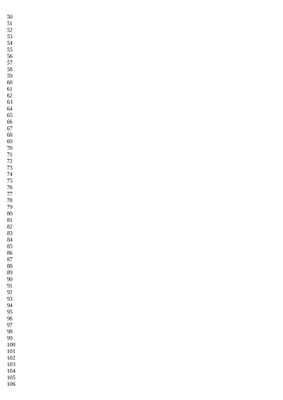Adobe Community
Adobe Community
- Home
- Acrobat
- Discussions
- Re: script to place numbering on left of page? Ac...
- Re: script to place numbering on left of page? Ac...
script to place numbering on left of page? Acrobat Pro DC
Copy link to clipboard
Copied
I have a PDF of a few hundred pages, where I want to add continous numbering on the left the page (the pages are mixed portrait and landscape in the same PDF). The line numbers don't have to match with the actual text on the page. Does anyone have any example code from a script that could do this in Acrobat Pro DC?
I know line numbering can be difficutl in PDF, but this should be an easier task, as the numbers don't have to match with the actual text on the page. I could obviously do this manually - page by page, but it would be very tedious, so am looking for a script to do this.
Below is an example of what I want to achieve. Please dont suggest overlaying an image over the pages. I want to do this by using a script to apply numbers.
Copy link to clipboard
Copied
You can do it using the addField method. Create a long, multi-line text field and apply this string as its value.
See the JavaScript for Acrobat API Reference for more details on how to use this method.
Copy link to clipboard
Copied
Do you have an example of code?
Copy link to clipboard
Copied
There are examples in the reference.
Copy link to clipboard
Copied
I dont see an example of this