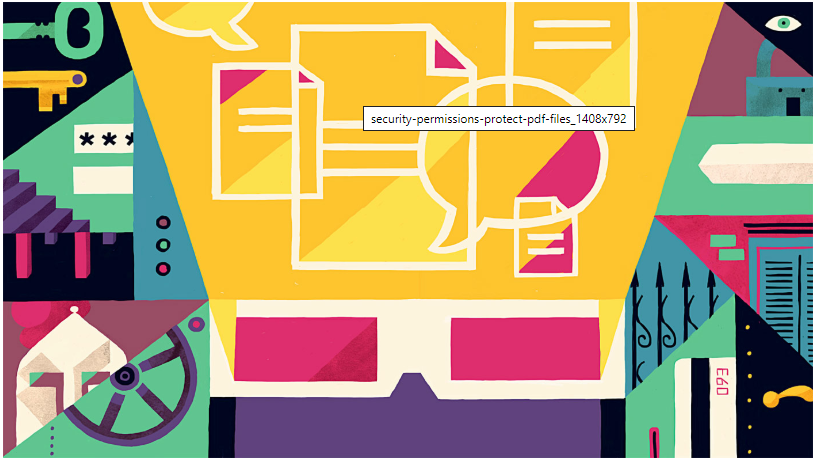Adobe Community
Adobe Community
Securing PDFs with password.
Copy link to clipboard
Copied
Learn how to prevent others from copying, printing, and editing the information in your PDF documents with just a password.
- Securing PDFs with passwords.
When working with sensitive information, it'sour job t protect it. With Acrobat DC, it's easy to make PDF protection part of your daily routine - no matter what application you're using.
Create protected PDFs in Office applications.
-
Just check the Restrict Editing box in Microsoft Word, Excel, PowerPoint, or Outlook for Windows to prevent others from copying or editing your PDFs.
Password Protect a PDF file.
Control access to your PDF files. Encrypt your files and add either a certificate or passwords that recipients must enter before they can open or preview your PDF document.
Use actions to apply protections to PDFs.
With the Publish Sensitive Information action in Acrobat Pro DC, you’ll be guided through a series of steps to redact, password-protect, and save your file with edit and copy restrictions applied automatically.
Make file protection easy for your team.
Create custom security policies to help everyone apply PDF password protection and permissions the same way every time.
- How-to guide:
How to protect PDF files in Adobe Acrobat:
- In Acrobat, select Protect.
- Select whether you want to restrict editing with a password or encrypt the file with a certificate or password.
- Set a password or security method as desired.
- Click OK, and then click Save.
Learn more about using permissions to protect PDF files >
Tell us if these helped you using Protect PDF Files service better. Join the conversation here. We are listening!
To discover a host of other great features – Go straight to: Fill and sign any form | Convert existing forms to fillable PDFs | Review, and comment