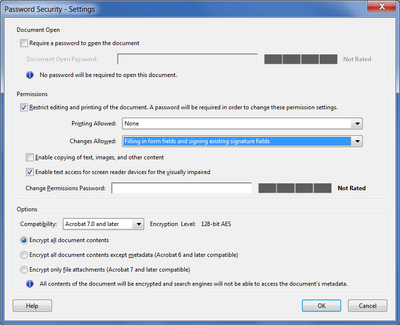Adobe Community
Adobe Community
Security & Form Size
Copy link to clipboard
Copied
Everyone,
I have been playing with the setting and cannot get this correct. Trying to do 2 things.
1. Security on the Form, where the user can enter only data on form fields and press the buttons. I want the pw set to not allow someone to use Acrobat or any editor to open the fields and see the settings and logic in the javascript code. They can open it, enter data in the form fields and then save it. That would be all.
2. Set the Form attributes/size so that it is a max 550 pixels wide.
If I could get some assistance here, that would be great. Thanx in advance.
Jerry
Copy link to clipboard
Copied
1. Set the security option to be the following:
2. Field sizes are measured in PostScript Points, not pixels. You can set it to whatever size you want, before applying the policy as described above, and it will stay that way.
Copy link to clipboard
Copied
I cannot find the measurement settings within my Tools Menu. The requirement is as follows:
1. I don't want the form over 600 pixels wide. I prefer 550.
550 pixels = 412.5 Postscript Points.
http://www.unitconversion.org/typography/pixels-x-to-postscript-points-conversion.html
How can I set the form to be 412.5 Postscript for the width? I have looked around and cnnot find the measurement settings.
Thanx in advance.
Copy link to clipboard
Copied
This web site is a nonsense. like many that claim to convert stuff. Those numbers are useless because there is no conversion between pixels and points UNLESS the resolution (ppi) is defined. PDF form sizes are not given in pixels, they cannot be sized in pixels and no measurements exist. HOWEVER, of course, on one computer at any one time, the PDF uses a certain number of pixels. You are making the error of assuming that will be the same for you and everyone else. Design in inches/mm.
Once you have a size in inches/mm make a document that size in Word or whatever, and convert to PDF. Add form fields.
Copy link to clipboard
Copied
Bear in mind that many apps ignore PDF security settings. I could check JavaScript in seconds, and no I won't say how. So do NOT use it to store anything secret or personal.