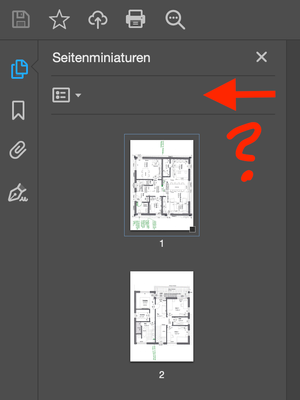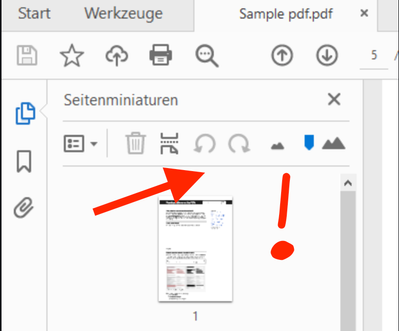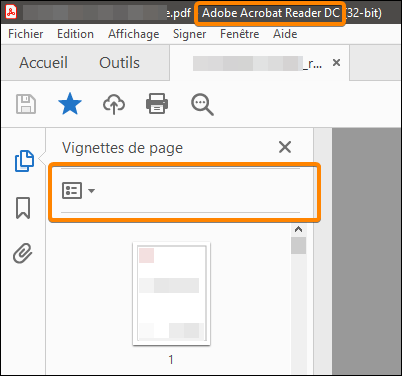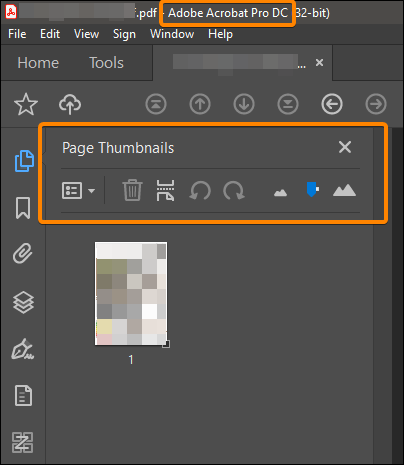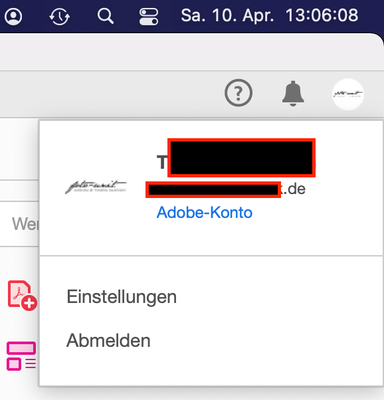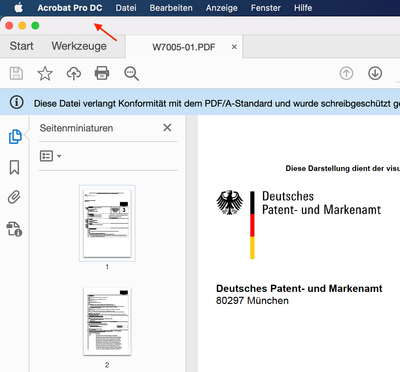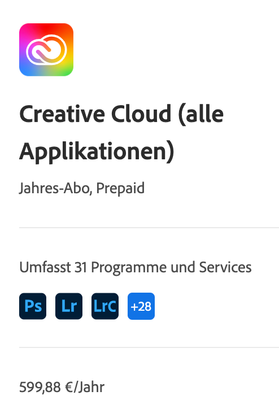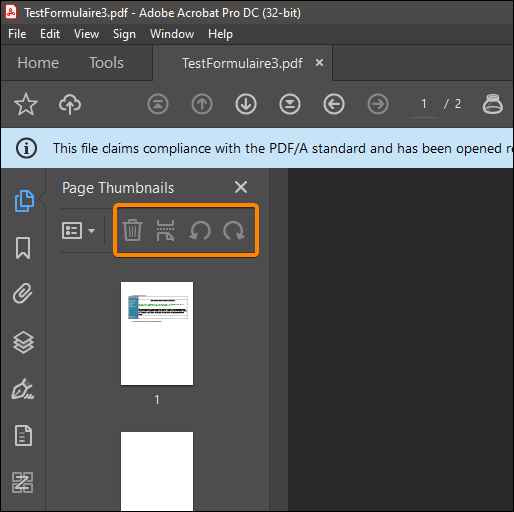Adobe Community
Adobe Community
Copy link to clipboard
Copied
Hallo Adobe,
Hallo Community,
wo sind die Shortcuts zum schnellen Seiten drehen hin?
Ich meine die Rotationspfeile nach Links und nach Rechts.
Wer hat die gelöscht? Der Designer arbeitet wohl nicht mit dem Programm?
Was soll ich jetzt mit dem Dropdownmenü? Manchmal muss jede Seite anders gedreht werden.
Oh man ey... 800 EUR / Jahr und dann so was... 😞
Besonders häufige Befehle, so wie das Drehen von Seiten, können doch nicht einfach von der Menüfläche verschwinden. Vorallem ist der Platz dafür vorhanden!
Oder kann ich die wieder einschalten? Hilfe... 🙂
Danke und Gruß
Ansicht jetzt:
Ansicht vorher (Bild über Suchmaschine gefunden):
Rotationspfeile
 1 Correct answer
1 Correct answer
Hi all,
thank you for your reply. Your answers are not directly correct!
I've installed the Adobe Acrobat Pro Version, of course. I pay over 600 EUR/year, so why should I use the free version, please?
I know where the problem is!
I've three devices which I am using the Adobe Creative Cloud.
1. iMac in my home office
2. macBook Pro in office and for some customer visits
3. Windows Notebook for traveling (Doesn't hurt if it breaks.)
But here's Adobe's problem. It's allowed to install the Creative Clou
...Copy link to clipboard
Copied
Hi Mitglied
Hope you are doing well and sorry for the trouble. As described the Page rotation arrows are not present in the first screenshot that you have shared above.
It look like you are using Adobe Acrobat Reader DC application - Its a freeware application with limited functionality. For more information please check out the help page https://helpx.adobe.com/reader/faq.html
The page rotation feature is available in Adobe Acrobat DC (Paid subscription) as seen in the second screenshot.
For more information about page rotation please check out the help page https://helpx.adobe.com/acrobat/using/manipulating-deleting-renumbering-pdf-pages.html
Please logout of the Adobe Acrobat Reader DC application and open Adobe Acrobat DC (Paid subscription) application and login with your Adobe ID and password and check.
Hope his information will help.
Regards
Amal
Copy link to clipboard
Copied
You are using the free Acrobat Reader, these tools are available in Acrobat Pro or Standard only.
Copy link to clipboard
Copied
Hi all,
thank you for your reply. Your answers are not directly correct!
I've installed the Adobe Acrobat Pro Version, of course. I pay over 600 EUR/year, so why should I use the free version, please?
I know where the problem is!
I've three devices which I am using the Adobe Creative Cloud.
1. iMac in my home office
2. macBook Pro in office and for some customer visits
3. Windows Notebook for traveling (Doesn't hurt if it breaks.)
But here's Adobe's problem. It's allowed to install the Creative Cloud for three devices, but I can activate two devices at the same time, only. So, if I activate my Account in Adobe Acrobat Pro, than I have to restart the Acrobat Software. On macOS I've to quit the software over processes or by clicking the right mouse button. But if you have special settings for your macOS, than you'll not see that the app is still running when you have closed it. Normally macOS will not exit the application if you close the window / app. When I want to exit the software then I have to go to the processes or change my macOS settings that I will see the running applications in my Dock. (dot under the app)
In my screenshots you can see the "Acrobat Pro DC" all the time.
This is an issue for macOS user!
Now I know how to handle with that issue!
Thank you!
Copy link to clipboard
Copied
You try to modify a PDF/A document.
Copy link to clipboard
Copied
Please stop to go this way. This was a sample pdf file, I have just opened a last opened file. If you see twice you can see that all pages are in correct position and in my example before it was not an read-only file! And the rotation arrows should be also there if you open a PDF-A read-only file, then you have to activate the editing first. Oh my god, please read my post above. If you don't respond to the message, you don't need to add an comment.
Thank you.
Here the screenshot with an read-only file and oh my god you see the buttons to rotate the pages.
Copy link to clipboard
Copied
Yes, even with a PDF/A opened in Read Only mode you should see these tools (grayed out) in Acrobat Pro.