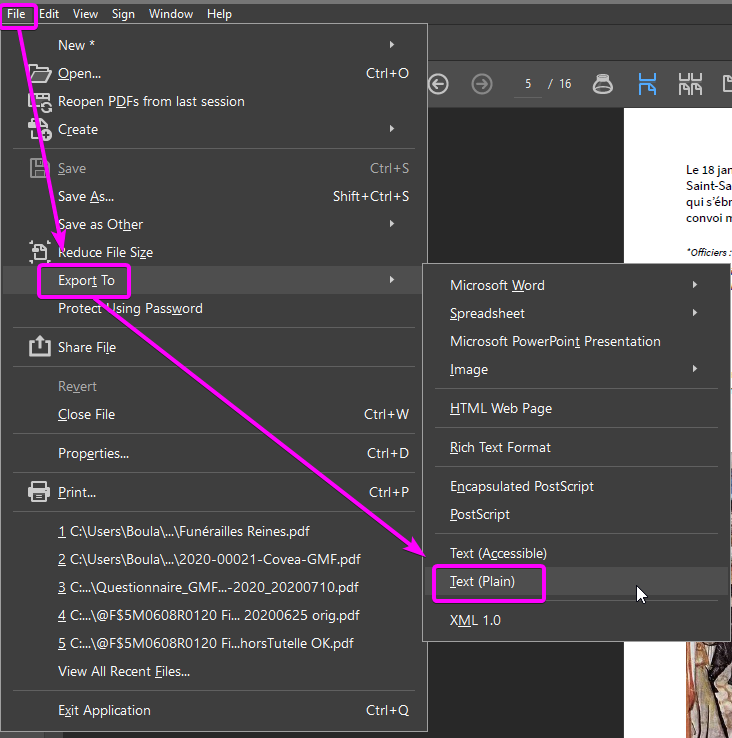Adobe Community
Adobe Community
Selecting Whole Document
Copy link to clipboard
Copied
My preferred way to view documents in DC Pro is "single page view"
This allows me to change page with a single scroll wheel click
Unfortunately, when I use CTRL+A to select all text, only select the current page is selected - is there a way to keep to single page view AND be able to select the whole document text with CTRL+A?
A secondary point is that when trying to find help for this issue, if the user cannot find an existing answer to a problem, there seems to be no way to directly contact Adobe with this question, hence I am posting here
Thanks in advance for any advice provided
*** Update ***
There is a way to contact support via chat, I found it buried in the account settings (naturally the user has to have an account and log into it)
After following their instructions to completely remove DC Pro then re-install....no change
Thanks to all who replied
Copy link to clipboard
Copied
Copy link to clipboard
Copied
I figured there was no way to do it, thanks for the reply
I tried the regular help without success, hence the post
Considering what Adobe charge for their software, I would expect at least a way to email them direct for support
I'm sure there's a way but I can't seem to find it
Copy link to clipboard
Copied
There isn't. Adobe doesn't provide email support.
Copy link to clipboard
Copied
Also, support doesn't cover "how-to's", only technical/customer-related issues. They would have just sent you here or to an online tutorial, most likely.
Copy link to clipboard
Copied
Thank you for the reply
I think this is actually a bug but don't know how to report it to them, just selecting single page view should not make it impossible to select the whole document with CTRL+A
Copy link to clipboard
Copied
Why does you assume that this is a bug?
Copy link to clipboard
Copied
It's not a bug. Maybe it's inconvenient to you, but it does make sense. If you select the Single Page view then it means you only want to work on that single page at a time. You can easily switch to Continuous View, press Ctrl+A, Ctrl+C and then switch back to Single Page view.
Copy link to clipboard
Copied
you have a point, but I think the point of "CTRL+A" is to select all, not just the page you are reading
that can be accomplished by manually selecting just the page on display but CTRL+A is by definition, "select all"
I still believe this is a bug
Copy link to clipboard
Copied
It is also available in Acrobat Reader: