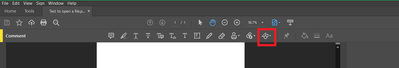Adobe Community
Adobe Community
Shapes
Copy link to clipboard
Copied
Hello!
Previously, there was a very useful panel in acrobat. There you could choose and then add a rectangle, paint not only inside the shape, but also the borders. Is there an analog in the program now?
Thank you in advance!
Copy link to clipboard
Copied
Hi Anastasiya,
Thank you for reaching out and hope you are doing well.
The feature you are looking for is still available in the application under the Comment tool.
Please use the steps as suggested below:
- Open the PDF in Acrobat
- Go to Tools > Comment
- Click on the Drawing tools icon as shown in the screenshot below.
- Select the shape as required and add it to PDF.
To change the border or fill color:
- Click on the shape in PDF to select it.
- Right-click on the shape
- Select Properties.
- Under Appearance, change the color and fill color.
You may also refer to the following help document for more information on adding shapes or comments in the PDF: https://helpx.adobe.com/acrobat/using/commenting-pdfs.html#add_a_line_arrow_or_shape
Hope the information helps.
Let us know if you experience any issues.
Thanks,
Meenakshi
Copy link to clipboard
Copied
Hi Meenakshi,
Thank you for the instruction but unfortunetely I don't have this option. PDF version is attached.
Thanks,
Anastasiya