 Adobe Community
Adobe Community
Copy link to clipboard
Copied
I'm looking for a simple way to share PDF save presets. Ideally, some kind of package I can email to both Mac and PC users for use in both Acrobat Pro XI and Illustrator CS6. Would likely be used mostly in saving .ai to PDFs in Illustrator.
Manually describing save settings through email always leads to user-inaccuracy. Would be great if there was a file type that, when opened, just plugs itself into relevant programs with PDF export or save options.
Would really appreciate some help on this!
 1 Correct answer
1 Correct answer
I made a custom PDF preset called HQS_150ppi. It's been saved into the path I wrote about. Note the .joboptions extension:
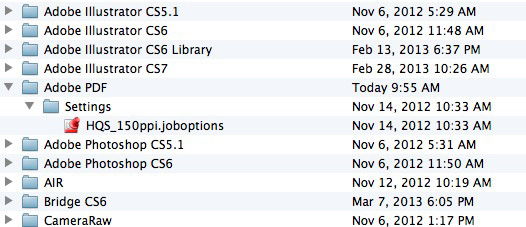
In InDesign CS6, it's shown in the Export > Adobe PDF (Print) dialog box or File > Adobe PDF Presets. In Illustrator CS6, it's shown in Save As > Adobe PDF (pdf) dialog box or Edit > Adobe PDF Presets:

Copy link to clipboard
Copied
This is a blog posting I wrote several years ago for InDesignSecrets.com. But PDF presets are standardized in InDesign, Illustrator and Acrobat Pro. At the end of this posting are the paths to where presets are stored:
Copy link to clipboard
Copied
This file path does not exist on my Mac. Neither do any of those folders. Where else might these presets be stored?
Copy link to clipboard
Copied
Ah, found it through a different path, but I only see default presets as .joboptions, not my custom presets..?
Copy link to clipboard
Copied
The presets are stored with the .joboptions extension. They are used in InDesign and Illustrator in PDF Presets, and in Acrobat Distiller as well.
Copy link to clipboard
Copied
I made a custom PDF preset called HQS_150ppi. It's been saved into the path I wrote about. Note the .joboptions extension:
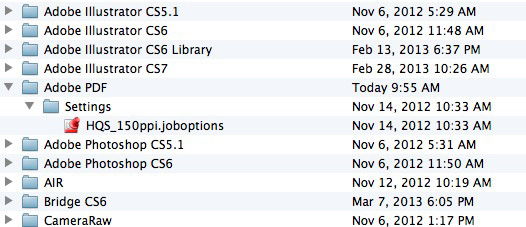
In InDesign CS6, it's shown in the Export > Adobe PDF (Print) dialog box or File > Adobe PDF Presets. In Illustrator CS6, it's shown in Save As > Adobe PDF (pdf) dialog box or Edit > Adobe PDF Presets:

Copy link to clipboard
Copied
"Edit > Adobe PDF Presets: [EXPORT]" is exactly what I needed, thank you.
I was finding the default .joboptions but not any custom ones I had made. The export option through Illustrator lets me output a custom preset to a folder of my choosing, so that's perfect.
If I send the .joboption to someone, and they doubble-click it, will it automatically nest itself where necessary and be usable?
Copy link to clipboard
Copied
anything that starts with . (period) on a Mac is an invisible file or folder or Directory.
Download this invaluable tool for the Mac:
EasyFind. Its one of the most valuable utilites I have ever installed on Mac its almost as valuable as Disk Utility.
It’s a replacement for Find and Spotlight of which is tied to File.
Download install and set up to find invisible files and folders along with the other items. If you know the names of you presets Type in the name. any Items you have named with those names will come up. At the bottom of the window is status bar and it show the exact path of the items. This utility puts FindFile/Spotlight to shame. I think it freeware but even is shareware I would gladly pay the price.
Copy link to clipboard
Copied
Phillip, .files show up fine for me on my Mac and are not invisible, so no issues there.
I also use a spotlight/finder replacement: Alfred. He's quite a guy and performs beautifully. I'll check out EasyFind.
Copy link to clipboard
Copied
I'll have to look at Alfred to see what it does. All I know I haven't used spotlight in ages after installing EasyFind.
