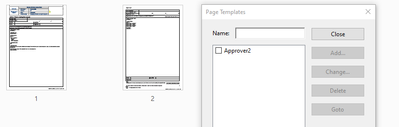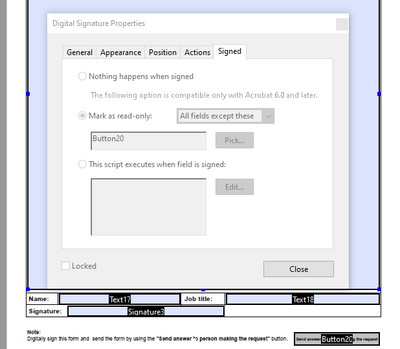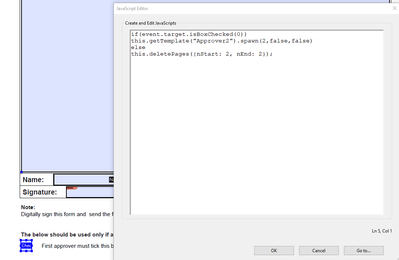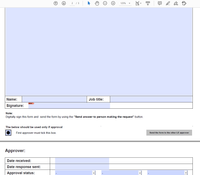Adobe Community
Adobe Community
- Home
- Acrobat
- Discussions
- Signature field on a spawned page is not maintaini...
- Signature field on a spawned page is not maintaini...
Signature field on a spawned page is not maintaining the same properties as from the invisible temp
Copy link to clipboard
Copied
Hi All,
I'm using Adobe Acrobat Pro DC 21.001.20150 and I'm trying to create a form composed of 2 visible pages and a 3rd page which I converted in template and made it invisible.
On this 3rd page (invisible templete) I have a digital signature field which I have set as when "signed" to mark as read-only: All fields except these and I have selected a button which will be used to submit the form.
On the second page I have a check box which I coded with JavaScript to:
when checked to spawn a 3rd page based on the invisible template page
when unchecked to delete this 3rd page.
See the code I have used below
if(event.target.isBoxChecked(0))
this.getTemplate("Approver2").spawn(2,false,false)
else
this.deletePages({nStart: 2, nEnd: 2});
The button is working fine is generating the 3rd page and is deleting the 3rd page.
The issue I have is that when the 3rd page (which is spawned ) is signed the fields on the 3rd page are not made read-only as I had set/programed on the invisible template page.
I have done a lot of reading but unfortunately I can't figure out to make it work. 😞
Can anyone tell me what I'm doing wrong?
Any help/suggestions how to solve this issue would be much appreciated.
Thanks in advance.
M
Copy link to clipboard
Copied
Hi All,
I have "sorted" this by adding on my 3rd page which I converted in template and made it invisible for the digital signature field the below JavaScript for each of the fields I wanted to make read only.
this.getField("FieldNameHere").readonly = true;
The jave script is comming from another article I have read here:
PDF Form javascript for making readonly field by using button
That worked fine 🙂
Thanks try67 for posting that answer 🙂