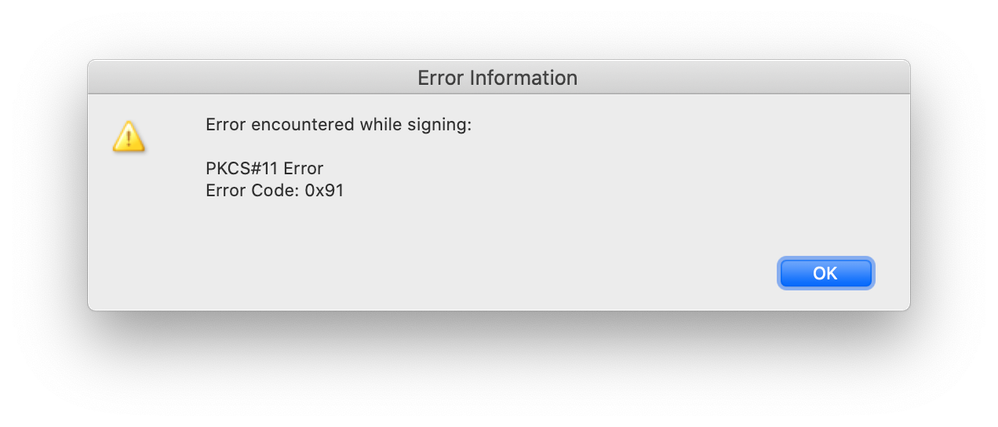Adobe Community
Adobe Community
- Home
- Acrobat
- Discussions
- Signing with Swiss PostSuisseID no longer working ...
- Signing with Swiss PostSuisseID no longer working ...
Signing with Swiss PostSuisseID no longer working on macOS Catalina
Copy link to clipboard
Copied
Signing with PostSuisseID on macOS Acrobat worked under macOS High Sierra, but not any more after upgrading to macOS Catalina.
The signing dialog appears in Acrobat (including password requests), but at the end of the process, the error message "PKCS#11 Error - Error Code: 0x91" appears (see screen below). The file is written, but without a signature.
Current installation:
- macOS Catalina 10.15.1 (19B88)
- Adobe Acrobat Pro DC 19.21.20049.354971
- PKCS#11 module and timestamp link are installed according to PostSuisseID support page
Copy link to clipboard
Copied
Hi Janes
I do have the same problem - but WITHOUT updating to macOS Catalina. (I am currently running macOS Mojave, 10.14.6.)
However, the siginig functionallity of Adobe Acrobat (same version as yours) stopped working after updating Acrobat...
(As a work around, I currently use the tool of our government... https://www.e-service.admin.ch/wiki/display/openegovdoc/LocalSigner+Download - but this is NOT a long-term solution.)
If you find a way to fix this, please post it here. I'll do so as well.
Copy link to clipboard
Copied
Hi OSaa,
Acrobat with SuisseID (and with hardware tokens in general) appears to be quite tricky, I had some problemes earlier (see my earlier post), and with help from SwissSign and Adobe support I got it finally up and running under High Sierra. My learnings:
- Every step in the SwissSign instructions must be exactly followed (look at every setting in detail!)
- Even then, Acrobat must somtimes be closed and reopened, and sometimes the Mac must be rebooted
- You need an up-to-date Acrobat version (I was not able to set up earlier Acrobat versions with SuisseID)
It looks like some background processes die if you are too long in the sleep mode with Acrobat open.
As a digital user, I am currently also using LocalSigner as a fallback.
I have notified SwissSign support and sent them the link to this post; according to their feedback they are working on it.
Out of curiousity: What are your SuisseID use cases? My observation is that practically no Swiss organization (banks, insurances, lawyers, telcos, ...) is capable of handling electronic signatures where they normally request handwritten signatures.
Copy link to clipboard
Copied
Seems like we are in the same boat... Like you, I also struggled quite a bit getting everything to work smoothly. The fact that SuisseID had been pushed heavily but was later (basically...) abandoned by all players did not help much either. It's a shame and considering that the "new" SuisseID is called SwissID (also not really coming off the ground) just adds to the confusion.
So. Enough ranting.
I applied for my SuisseID shortly after it was announced in 2014 as I very much liked the idea. However - I have to admit - the usefulness in the real world is very limited. As you, I experienced that many service providers are incapable of handling digital signatures.
In the private sector, I used SuisseID to sign documents sent to e.g. auditors. In corresponding with the government, I used the ID to order an extract from the criminal record or send documents to the tax authorities (VAT / withholding tax, not the "regular" Steueramt). To add credibility and make the recipient aware of what is going on, whenever I send out a signed PDF, I'll add a report created here: https://www.e-service.admin.ch/validator/upload/all/de. (Have your signed document validated, then download the PDF report as offered.) Although absolutely unnecessary, the governmental seal in the header of the report sometimes does the trick. Sad but true! 😉