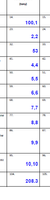Copy link to clipboard
Copied
Hi I've got very simple question 🙂 please help.
How to make a simple calulation in attached file: B.5 = B.2 + B.3 - B.4.
Somebody could help ? 🙂
regards
Wieslaw
Copy link to clipboard
Copied
Try this code as custom calculation script of field '104'
var c1 = parseInt(this.getField("Text6.0").value);
var c2 = parseInt(this.getField("Text6.1").value);
var c3 = parseInt(this.getField("Text6.2").value);
event.value = c1+c2-c3;
You will get rounded result, not sure if thats what you looking for but give it a try.
Copy link to clipboard
Copied
Use this code:
var v1 = Number(this.getField("Text6.0").valueAsString.replace(",", "."));
var v2 = Number(this.getField("Text6.1").valueAsString.replace(",", "."));
// Set this field value
event.value = ((v1) !== 0) ? (v1 + v2) : "";Copy link to clipboard
Copied
Yes. The proper way of doing it is to set the field's Format to Number with that pattern.
Copy link to clipboard
Copied
In the calculate tab you can use Use the built-in feature "Value is the sum(+) of the following fields:", or you can use Simplified Field Notation:
(B\.2+B\.3)-B\.4
Or a custom calculation script of the B.5 field:
event.value = (thisgetField("B.2").value + thisgetField("B.3").value) - (thisgetField("B.4").value;
Copy link to clipboard
Copied
Unfortunately it doesnt't work. Problem should be names of the textfields: "Text6.0", "Text6.1", Text6.2 or my own format script, I don't know. Could you look at attached file ?
Copy link to clipboard
Copied
What exactly are you trying to calculate?
You just want to sum up your fields like this?
Copy link to clipboard
Copied
In field '104.' I need simple calculation: field '14'. + field '23' - field '32'.
so: 100,1 + 2,2 - 53
Copy link to clipboard
Copied
Try this code as custom calculation script of field '104'
var c1 = parseInt(this.getField("Text6.0").value);
var c2 = parseInt(this.getField("Text6.1").value);
var c3 = parseInt(this.getField("Text6.2").value);
event.value = c1+c2-c3;
You will get rounded result, not sure if thats what you looking for but give it a try.
Copy link to clipboard
Copied
Thank you very much :), it works but small problem is fact that result shouldn't be rounded 🙂
Copy link to clipboard
Copied
IF you're using the example JavaScript that I posted earlier for you, I made an error.
I write "thisgetField". Somehow I missed the period when I was typing. It should read :
this.getField
Copy link to clipboard
Copied
The issue is the way you entered the numbers into the fields. Since you used a non-standard notation system (commas as the decimal separators), and not through a regular Number format option, you can't use those values directly in a calculation. You have to first convert them to the format JS recognizes, which is "1234.56", ie. no thousands separators and a period as the decimal separator.
Also, the field names you're referring to in the code under "Text6.10" don't exist.
Copy link to clipboard
Copied
Use this code:
var v1 = Number(this.getField("Text6.0").valueAsString.replace(",", "."));
var v2 = Number(this.getField("Text6.1").valueAsString.replace(",", "."));
// Set this field value
event.value = ((v1) !== 0) ? (v1 + v2) : "";Copy link to clipboard
Copied
Super ! one more question, is it possible to replace full stop with a comma in result ? I would like to get "49,3" not "49.3".
Copy link to clipboard
Copied
Yes. The proper way of doing it is to set the field's Format to Number with that pattern.
Copy link to clipboard
Copied
OK, thanks:)