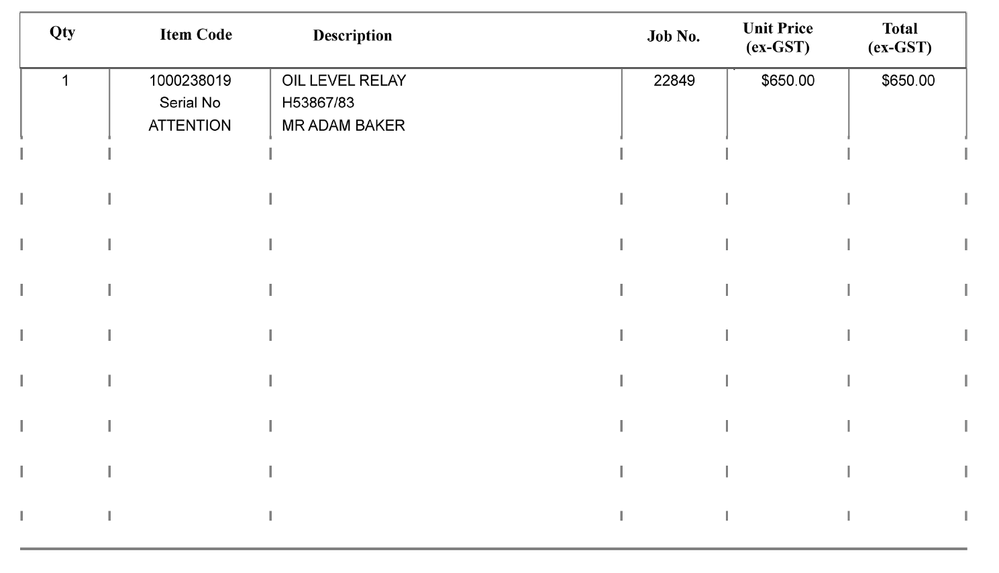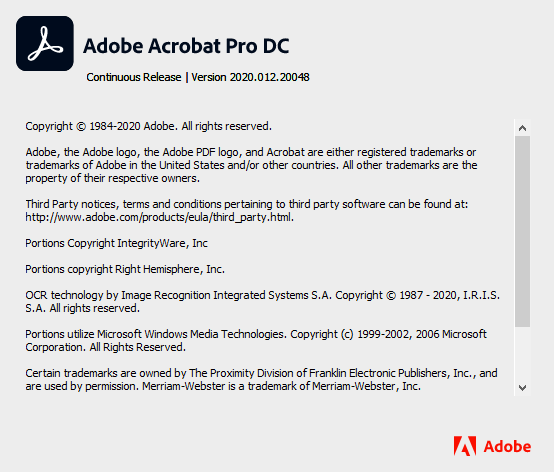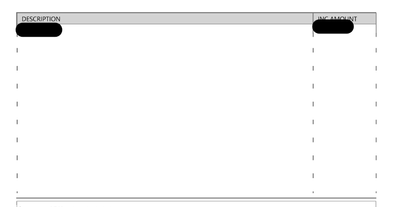Adobe Community
Adobe Community
SOLID LINES SAVE & PRINT AS DASHES
Copy link to clipboard
Copied
Solid black lines on my invoices save and print as black, broken lines or dashes.
Any idea how to fixthis issue please?
Not all of them do this, just the vertical ones.
Copy link to clipboard
Copied
Hi Tracey
Hope you are doing well and sorry for the trouble. As described the vertical black lines are printing as broken or dashes.
Is this a behavior with a particular PDF file or with all the PDFs? Please try to print a different PDF file and check. Also please try to print a different format file (MS Word) and see if it prints fine.
What is the version of the Adobe Acrobat you are using? To check the version of the application please go to Help > About Acrobat and make sure you have the latest version installed. Go to Help > Check for Updates.
What is the make and model of the printer? Please check for any missing or pending updates for printer driver and firmware and try updating them and see if that helps.
What is the workflow/steps you are doing to print the PDF? please try to print the PDF as image. Go to Print > Advanced > Print as image.
Also, please try to adjust your printer cartridges and try printing again and check.
Additional information: You may also look at the help page https://helpx.adobe.com/in/acrobat/kb/troubleshoot-pdf-printing-acrobat-reader.html
Let us know how it goes
Regards
Amal
Copy link to clipboard
Copied
Can you share this document, or a sample?
Copy link to clipboard
Copied
Hi, thanks for your replies. It is nothing to do with our printers, everything else is printing fine. I think it is to do with some kind of setting in Adobe?
I have attached a screenshot showing what I mean...
Copy link to clipboard
Copied
I only downloaded and installed it a few days ago, previously was using free 7 day trial with no issues
Copy link to clipboard
Copied
"It is nothing to do with our printers, everything else is printing fine."
The only way to be sure is to test printing the same document with Acrobat Pro from another computer.
Copy link to clipboard
Copied
It is the way it saves, even if it is not printed. So absolutely nothing to do with printers. I found a work around anyway, just save as a normal PDF (not Adobe)
That works for me.
Thanks for the answers anyway 🙂
Copy link to clipboard
Copied
I have this exact same problem when I generate invoices to pdf as well. Any ideas how to fix?
Copy link to clipboard
Copied
Hi there
We are sorry to hear that.
Is this an issue with a particular PDF file or with all the PDFs? Please try with a different PDF file and check.
What is the version of the Acrobat DC you are using? To check the version go to Help > About Acrobat and make sure you have the recent version 24.01.20615 installed. Go to Help > Check for updates and reboot the computer once.
Also try to repair the installation from the help menu (Win Only) and see if that works.
Please try to reset the Acrobat preferences as described here https://community.adobe.com/t5/acrobat-discussions/how-to-reset-acrobat-preference-settings-to-defau...
Let us know how it goes.
Amal
Copy link to clipboard
Copied
It is all pdfs that I create when I select Adobe Print as the 'printer' to create a pdf. The dotted lines on the vertical sides should be solid lines
Copy link to clipboard
Copied
Hi there
We are sorry to hear that the issue still persists, Would you mind collecting the Adobe CC logs https://helpx.adobe.com/creative-cloud/kb/cc-log-collector.html and Procmon logs (Win Only) https://www.adobe.com/devnet-docs/acrobatetk/tools/Labs/acromonitor.html and share them via any cloud storage. Just upload the log file to the cloud and generate the link and share that link with us for further investigation.
Regards
Amal