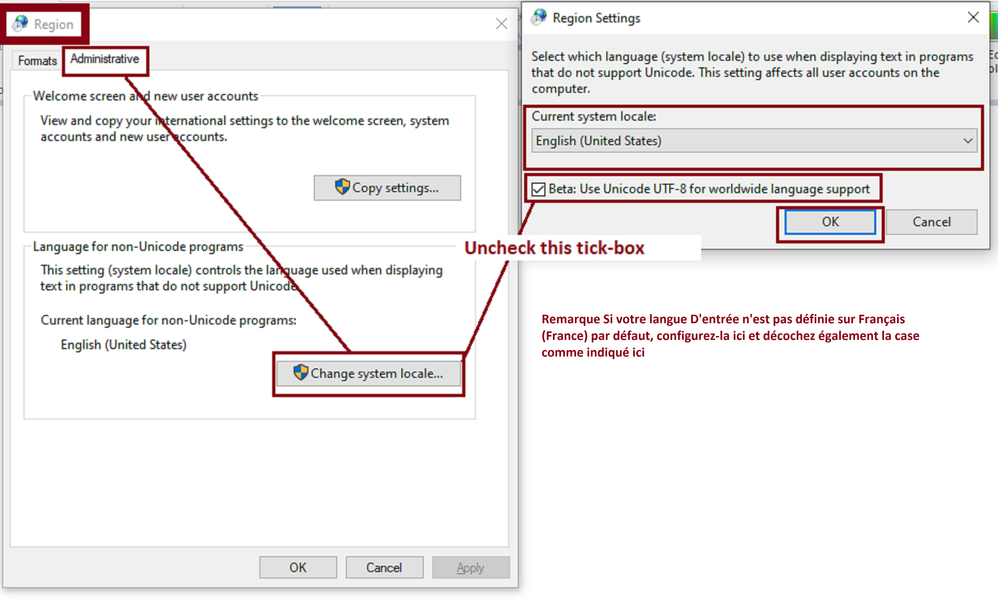Adobe Community
Adobe Community
Spanish accents issue
Copy link to clipboard
Copied
Hello everyone, I created a PDF fillable form for Spanish users, but when I try to type in Ñ/ñ on he Acrobat reader it wont allow me I type the universal command which is ALT+ 164/ALT + 165 and nothing. Is there a way to prevent this beforehand when creating the form in inDesign? I used a font that does include the chracter and it does work while in inDesign, but not in the interactive pdf.
Copy link to clipboard
Copied
Are running MS Windows 10?
Copy link to clipboard
Copied
I’m using OS windows 10.
Copy link to clipboard
Copied
Sorry for this delayed response.
This is what worked for me:
You will be required to reboot after disabling that setting.
See a if after restarting your MS Windows 10 resolves the issue... like I said this worked on my end.