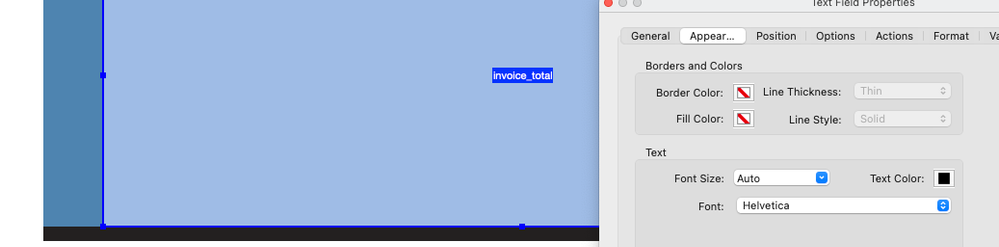Turn on suggestions
Auto-suggest helps you quickly narrow down your search results by suggesting possible matches as you type.
Exit
0
Participant
,
/t5/acrobat-discussions/styling-fields-to-be-invisible/td-p/11959908
Apr 10, 2021
Apr 10, 2021
Copy link to clipboard
Copied
Hi all
I just made a template invoice in InDesign and placed in Acrobat to create the interactive fields. I click on the options and it says that the field background colour is transparent, but when I view it the fiels are a light blue that covers the style of my InDesign Template. Is there any way to get them truly transparent/clear?
practice safe design | use a concept ~ Petrula Vrontikis
TOPICS
General troubleshooting
,
How to
Community guidelines
Be kind and respectful, give credit to the original source of content, and search for duplicates before posting.
Learn more
1 ACCEPTED SOLUTION
Community Expert
,
LATEST
/t5/acrobat-discussions/styling-fields-to-be-invisible/m-p/11960039#M307464
Apr 10, 2021
Apr 10, 2021
Copy link to clipboard
Copied
Exit the Prepare Form mode and disable the Fields Highlighting option.
Community guidelines
Be kind and respectful, give credit to the original source of content, and search for duplicates before posting.
Learn more
Community Expert
,
LATEST
/t5/acrobat-discussions/styling-fields-to-be-invisible/m-p/11960039#M307464
Apr 10, 2021
Apr 10, 2021
Copy link to clipboard
Copied
Exit the Prepare Form mode and disable the Fields Highlighting option.
Community guidelines
Be kind and respectful, give credit to the original source of content, and search for duplicates before posting.
Learn more
Resources
About Adobe Acrobat
Adobe Inc
Adobe Inc
Adobe Inc
Adobe Inc
Adobe Acrobat Feature & Workflow
FAQs
Find more inspiration, events, and resources on the new Adobe Community
Explore Now
Copyright © 2025 Adobe. All rights reserved.