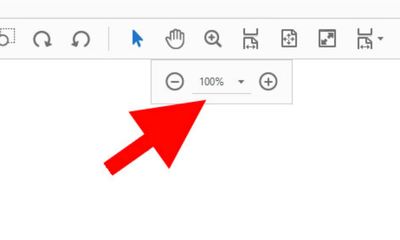Adobe Community
Adobe Community
Copy link to clipboard
Copied
Hallo, wie bekomme ich bei der Dokumentbearbeitung in die Werkzeugleiste dauerhaft das Werkzeug „Zoom“ (+ 100% -), ohne immer wieder auf die Lupe mit dem Pluszeichen klicken zu müssen? Ich arbeite sehr viel mit unterschiedlich großen pdf-Dateien, welche immer im Zoom geändert werden müssen. Dabei ist es extrem hinderlich jedes Mal neu erst das „Plus“ drücken zu müssen.
 1 Correct answer
1 Correct answer
Hi,
Thanks for reaching out to us for your queries.
You can use Acrobat in Tabbed view and then you'll see your Zoom tools as separated.
You can do as Acrobat ->Edit-> Preferences -> General -> Check the checkbox "Open documents as new tabs in the same windows(requires Restart)" and relaucnh your acrobat
Hope that resolves your concern.
Let me know for any other ask in this
Thanks
Ayush Jain
Copy link to clipboard
Copied
Hi there,
We are sorry for the trouble. As described you want to set the zoom to 100% as default for all the PDFs that you open.
The initial zoom level of the PDF file is set by the initial view settings defined by the author/creator of the file. If the initial view is set to 100% by the author the PDF will open with 100% zoom everytime yuou open it.
As mentioned, It is extremely hindering to have to press the "plus" every time. you may use set the scroll of the mouse to zoom in/out of the PDF. Go to Edit (Windows), Adobe Acrobat DC (Mac) > Preferences > General > Select 'Make hand tool use mouse wheel zooming' > Click Ok and check.
Hope it will help
Regards
Amal
Copy link to clipboard
Copied
I guess I expressed myself badly, sorry. That's not the problem I was referring to. I'm looking for a solution to permanently integrate the zoom function (- x% +) (see screenshot) into the toolbar without having to click on the magnifying glass above it every time.
Copy link to clipboard
Copied
Hi,
Thanks for reaching out to us for your queries.
You can use Acrobat in Tabbed view and then you'll see your Zoom tools as separated.
You can do as Acrobat ->Edit-> Preferences -> General -> Check the checkbox "Open documents as new tabs in the same windows(requires Restart)" and relaucnh your acrobat
Hope that resolves your concern.
Let me know for any other ask in this
Thanks
Ayush Jain
Copy link to clipboard
Copied
Thank you first!
This solves the problem I have described, but it creates new problems. In order to be able to place several windows next to each other, I first have to detach the respective windows from the tabs. It doesn't make work any easier for me. Is there no other solution, or is it just not possible in single window mode? However, that would be very weak from Adobe.