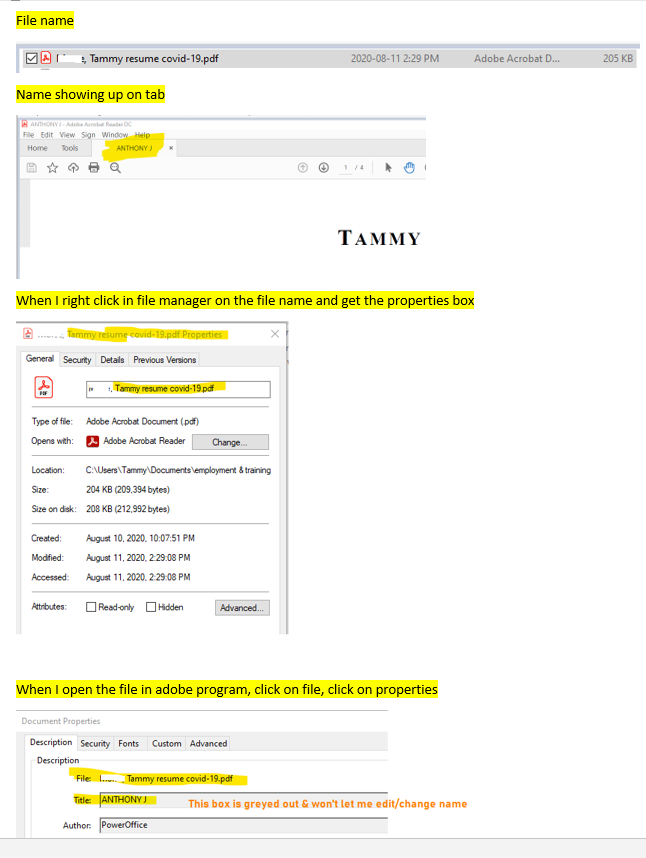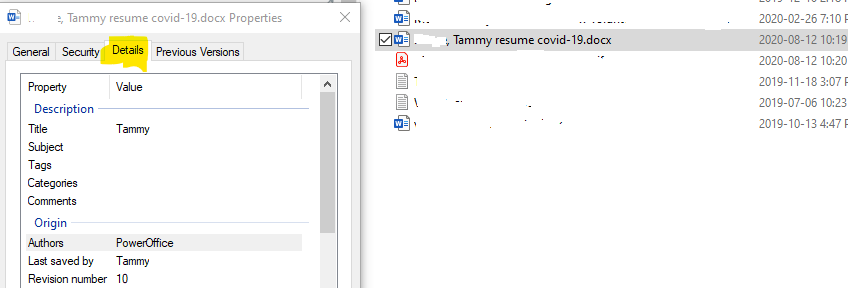Adobe Community
Adobe Community
Copy link to clipboard
Copied
Just noticed (screenshot attached) that the tab for a document that I've opened has the title "Anthony J" on it. This is a resume for myself, that I've been using for 30 years and updating as I need to. How do I get the tab to show a different name?
 2 Correct answers
2 Correct answers
Hi,
We are delighted to share with you that Acrobat and Reader Desktop release for DC Continuous (20.012.20041) is Live now and this takes care of this Feature Request.
For more Info refer here : https://helpx.adobe.com/acrobat/using/whats-new.html
A new document preference is added to let you use the filename as the document title. By default, the preference is disabled. To enable the preference, go to Acrobat preferences, and click Documents in the left pane. Under Open Settings, select Alwa
...1. You are looking in the wrong place for the author. Look under File > Properties -- General.
2. You cannot change the author with Reader. Nor the open settings for other people. It isn't an editor, Adobe sell an editor but give away the free Reader.
3. If it HAS a document title, it was put there by the app that made the PDF. How do you make the PDF from your resume? We might know the trick of turning it off, even though it isn't an Adobe thing.
Copy link to clipboard
Copied
Hi there
We are sorry for the trouble. As described the tab shows a different name and you want to change the name on the tab.
It is the file name that is showing up in the tab. Please try to save the file with a different name and see if that resolves the issue for you.
Also, please make sure you have the latest version 20.12.20041 installed. Go to Help > Check for Updates.
Regards
Amal
Copy link to clipboard
Copied
No, that is not the issue - as shown by the screenshot I attached here.
Copy link to clipboard
Copied
Hi,
We are delighted to share with you that Acrobat and Reader Desktop release for DC Continuous (20.012.20041) is Live now and this takes care of this Feature Request.
For more Info refer here : https://helpx.adobe.com/acrobat/using/whats-new.html
A new document preference is added to let you use the filename as the document title. By default, the preference is disabled. To enable the preference, go to Acrobat preferences, and click Documents in the left pane. Under Open Settings, select Always Use Filename As Document Title.
Please update your Acrobat/Reader (It should Auto update or you should do Help -> Check for updates) and let us know your Feedback.
Thanks
Ayush Jain
Copy link to clipboard
Copied
You left me hanging with "how" to access preferences, but I googled it and success!!!! Thank you for this info!
Copy link to clipboard
Copied
Bear in mind, though, this is YOUR preference. Because this is the document title, it will show that name for OTHER people.
Copy link to clipboard
Copied
Hi,
For that you can change it thorugh Document Properties -> Initial View -> Show "File name" and that will show the file name to all users
Thanks
Ayush Jain
Copy link to clipboard
Copied
How does you change the initial view with Acrobat Reader?
Copy link to clipboard
Copied
Hi Bernd,
We can't do that in Reader and that is what this new Preference that i've specified above could work for Reader users as well to show the file name instead of the title.
Thanks
Ayush Jain
Copy link to clipboard
Copied
Ok - so How do I change the initial vew with Adobe Acrobat Reader then, instead of just showing the preference for how I want to see it-?
I want everyone to see the file name, not the guys name that I paid 30 years ago, to write my original resume.
Copy link to clipboard
Copied
1. You are looking in the wrong place for the author. Look under File > Properties -- General.
2. You cannot change the author with Reader. Nor the open settings for other people. It isn't an editor, Adobe sell an editor but give away the free Reader.
3. If it HAS a document title, it was put there by the app that made the PDF. How do you make the PDF from your resume? We might know the trick of turning it off, even though it isn't an Adobe thing.
Copy link to clipboard
Copied
Ding, Ding, Ding!!!!! Thank you for that suggestion. I went into the Word program and right clicked file, clicked properties and went through the tabs and found the DETAILS tab, and in that tab, I was able to change the Title under that tab to Tammy.
Then, I saved the Word document as a PDF, and opened it up and voila! I looked under the document properties tab and where it had said Anthony J before, it now said Tammy 🙂 Success!
Thank you for your help!
Copy link to clipboard
Copied
You can change the initial view with Adobe Acrobat, not Acrobat Reader.