 Adobe Community
Adobe Community
- Home
- Acrobat
- Discussions
- Re: text colour changes when exported
- Re: text colour changes when exported
text colour changes when exported
Copy link to clipboard
Copied
hi!
so, i'm making a multi-page PDF with some small text boxes running uniformly down every page. however, when i export the pages as individual PDFs or view the whole pdf in another application (including the preview on the printer's website), the lower left corner text is lighter. when viewed in acrobat, the text is all the same, correct colour.
I've checked and there are no semi-opaque objects in the way, and just in case i've re-done all the text on every page, even the text not affected, brought them to the front, and still it persists. annoyingly, it's only on some of the text, not the numbers!
help! this is driving me up the wall!!


Copy link to clipboard
Copied
Hi Jessejestful,
Interesting issue.
Forgive the basics here but when you are in Edit mode, can you take a screenshot of the Font information for the black text and then the grey text?
I want to see something that looks like this:
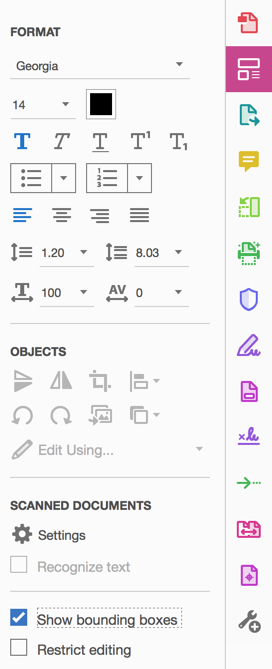
Also, FWIW, I'm using Acrobat DC, which version of Acrobat are you using? (and what is your OS?)
Copy link to clipboard
Copied
Hi Gary, thanks for the reply.
All the text for the week numbers, previous month numbers, and holiday information is the same shade of grey, the only black I have is the current month numbers and name of the day (the month titles are images, created in photoshop). I'm using Acrobat Pro DC, and my operating system is IOS High Sierra. Honestly, I don't work in Acrobat very much, I'm much more familiar with Photoshop and Illustrator.
Here are two (identical, but these are different images) screenshots of the font information for 'WEEK 5', 'WEEK 9', next to 'TUESDAY' for comparison's sake, from the 'June' panel i pictured above.
'WEEK 5', which appears correctly 'WEEK 9' which appears lighter 'TUESDAY' black, appears correctly
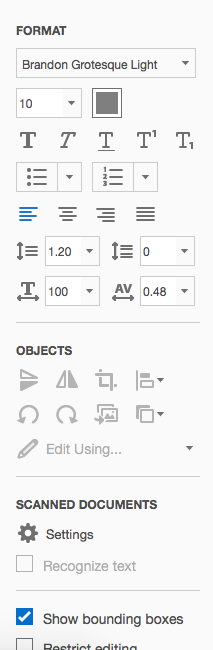
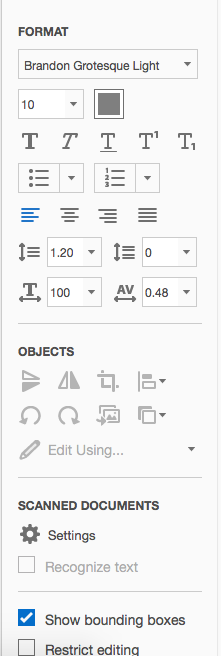
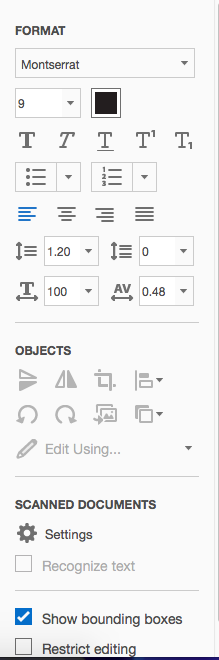
Copy link to clipboard
Copied
OK, here's another stab: When you go into Edit mode, is there an "otherwise" invisible rectangle over the bottom left?
Copy link to clipboard
Copied
Nope, and I've tried reconstructing a page element by element in another document too
Copy link to clipboard
Copied
Hi jessejestful,
Sorry for the delay in response.
As per the issue description mentioned above, text colour changes when exported in Acrobat, is that correct?
Would it be possible to share the pdf file you are working with to replicate the issue at our end? To share the file here in the forums, refer to the steps given in this link: How to share a file using Adobe Document Cloud
You may also share the link for the pdf via private message - How Do I Send Private Message
Also, let us know how you are creating the pdf? Using Create PDF tab in powerpoint or MS Word for ex?
Also, let us know dot version of Acrobat and Mac OS version installed on the machine? You may refer to the steps given in this link on how to check the version in Acrobat: Identify the product and its version for Acrobat and Reader DC
Let us know if you need any help.
Shivam