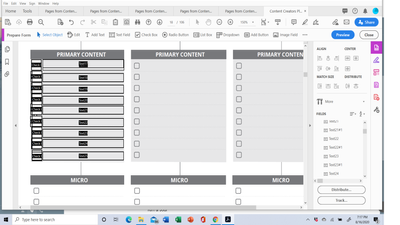Adobe Community
Adobe Community
text field edit Adobe Acrobat DC PRO
Copy link to clipboard
Copied
When I edit the size of a text field, the old one does not automatically go away. Is there a setting to change so the new field just replaces the old one?
Copy link to clipboard
Copied
Form text field, comment text field, or what?
Copy link to clipboard
Copied
From text field
Copy link to clipboard
Copied
form text field
Copy link to clipboard
Copied
When you change the size of a form field it will not add a new form field.
Copy link to clipboard
Copied
When I align and match size to another field it adds a new field without deleting the original one
Copy link to clipboard
Copied
HI,
That seems bizarre, when I align two fields it aligns the two fields, can you describe how you are aligning them?
Regards
Malcolm
Copy link to clipboard
Copied
Don't press the ctrl key. When you press the ctrl key and move the field it will create a copy of the field.
Copy link to clipboard
Copied
I used the align and match has size tools.