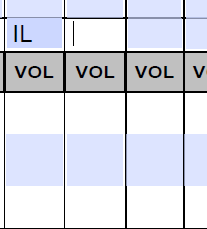Adobe Community
Adobe Community
Copy link to clipboard
Copied
For some reason the following code only seems to highlight the active form field. In other words, as soon the cursor moves to another form field the background color reverts to the default color. However, if i move the cursor back to the field with the conditional formatting color pops back up???
if (event.value=="UL") event.target.fillColor = color.red;
else if (event.value=="ML") event.target.fillColor = color.green;
else if (event.value=="IL") event.target.fillColor = color.blue;
 1 Correct answer
1 Correct answer
You need to turn off field highlight. Go to preferences (CTRL+K) -> forms and turn off 'Show border hover color for fields'

Copy link to clipboard
Copied
Hi
Can you tell us which Adobe application you're using so we can move the thread to the correct forum
Copy link to clipboard
Copied
My apologies, this is literally the first time I've posted in a forum. I'm using Adobe Acrobat Pro DC Version 20.013.20074.

Copy link to clipboard
Copied
No worries, I'll move the thread to the correct forum
Copy link to clipboard
Copied
You need to turn off field highlight. Go to preferences (CTRL+K) -> forms and turn off 'Show border hover color for fields'
Copy link to clipboard
Copied
Works like a charm! Thank you for helping a newbie out.
Copy link to clipboard
Copied
Follow-on question. Why is the conditional formatting not removed when the javascript is deleted in the Custom calculation script?
Copy link to clipboard
Copied
The two things are not related. The fields highlighting setting is an app-wide, user setting. It is possible to override it with a script, but it won't do so automatically.
Copy link to clipboard
Copied
Thank you for the help. Do I need to start a new thread to address the issue of how to override the conditioal formating code, or can I tag that on here?
Copy link to clipboard
Copied
Figured it out! Thank you both for all the help.