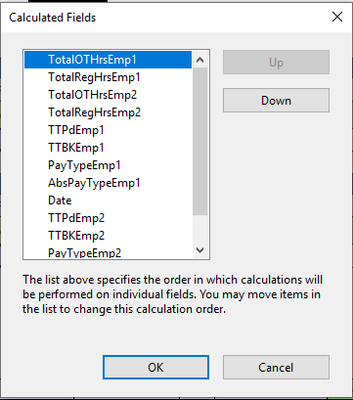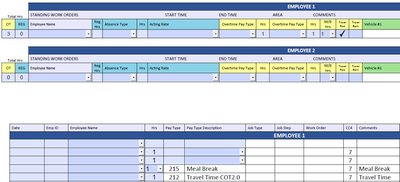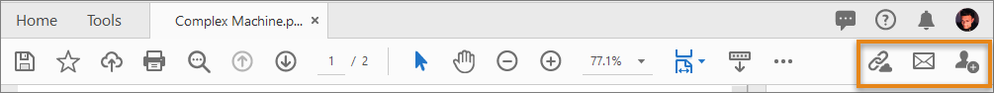Adobe Community
Adobe Community
- Home
- Acrobat SDK
- Discussions
- Text Field not calculating properly
- Text Field not calculating properly
Copy link to clipboard
Copied
I'm hoping someone can help me figure out how to resolve my text field not calculating properly.
I have a text field name 'TotalOTHrsEmp1'. I click on 'Calculate' and choose 'Value is the' and pick the fields I want to calculate the hours. There is one particular text field I am having a problem with calculating. It's a checkbox that populates '1' to another text field. When I check the box the hour doesn't add up, but when I uncheck the box the hour does add up. That's not what I want, I want the '1' hour to add up in the 'TotalOTHrsEmp1' text field when the box is ticked. Here is what I have set up...
The checkbox is named 'TravelTimePdEmp1'. The text field is named 'TTPdEmp1' and in this text field I have a custom calculation script as follows,
var a ="";
if (this.getField("TravelTimePdEmp1").value == "Yes"){
a="1";
}
event.value = a;
Thank you in advance for any help with this!
 1 Correct answer
1 Correct answer
You have to move "TTPdEmp1" above "TotalOTHrsEmp1" in that list, so that it calculates first.
Copy link to clipboard
Copied
Try check field calculation order.
Copy link to clipboard
Copied
Thank you for the reply, I tried that but it still only calculates after I uncheck the box 😞
Copy link to clipboard
Copied
Can you share the actual file with us?
You can attach it to the original message using the tiny paperclip icon at the bottom when you edit it, or upload it to a file-sharing website (like Dropbox, Google Drive, Adobe Cloud, etc.), generate a share link and then post it here.
Copy link to clipboard
Copied
I have employee names and numbers on there which I think would be private information. I don't want to share something I'm not supposed to 😞
Copy link to clipboard
Copied
I could make a more simple version with fake names and numbers and share it, it will just take me a while to do.
Copy link to clipboard
Copied
Sure, that's fine.
Copy link to clipboard
Copied
Okay, I simplified it and deleted all the names and codes. I will figure out how to share with your instructions 🙂
Copy link to clipboard
Copied
I think I did it. I attached the Sample Copy and there's a paperclip next to it. Did it work?
Copy link to clipboard
Copied
Copy link to clipboard
Copied
I don't know if that link worked. I don't see any text fields when I open it. I've never used dropbox before.
Copy link to clipboard
Copied
I've tried Googe Drive as well and I can't get my file to upload to share it. Anyways, this is a snapshot of the set field calculation order. Is there maybe something in here I need to fix? Or could it have something to do with the one hour that populates to the text field when checking the box for travel time? I definitely selected all the fields for the calculation, but only the other fields add up. It's really frustrating that 1 hour isn't calculating when you check the travel time box.
Copy link to clipboard
Copied
https://drive.google.com/file/d/1YgXf7bUIShhqq0MM9wvEJAURR_NYd12-/view?usp=sharing
Maybe this link will work to access my file
Copy link to clipboard
Copied
I don't seem to have that option, hopefully my last link worked. I just tried it and it's still not adding up in OT Total Hours when I check the travel time box.
Copy link to clipboard
Copied
You have to move "TTPdEmp1" above "TotalOTHrsEmp1" in that list, so that it calculates first.
Copy link to clipboard
Copied
Thank you Try67!! It works now 🙂
Copy link to clipboard
Copied
"I've tried Googe Drive as well and I can't get my file to upload to share it"
You should try this: https://helpx.adobe.com/acrobat/using/sharing-pdfs.html
Copy link to clipboard
Copied
It works in Acrobat Reader DC and Adobe Acrobat DC.