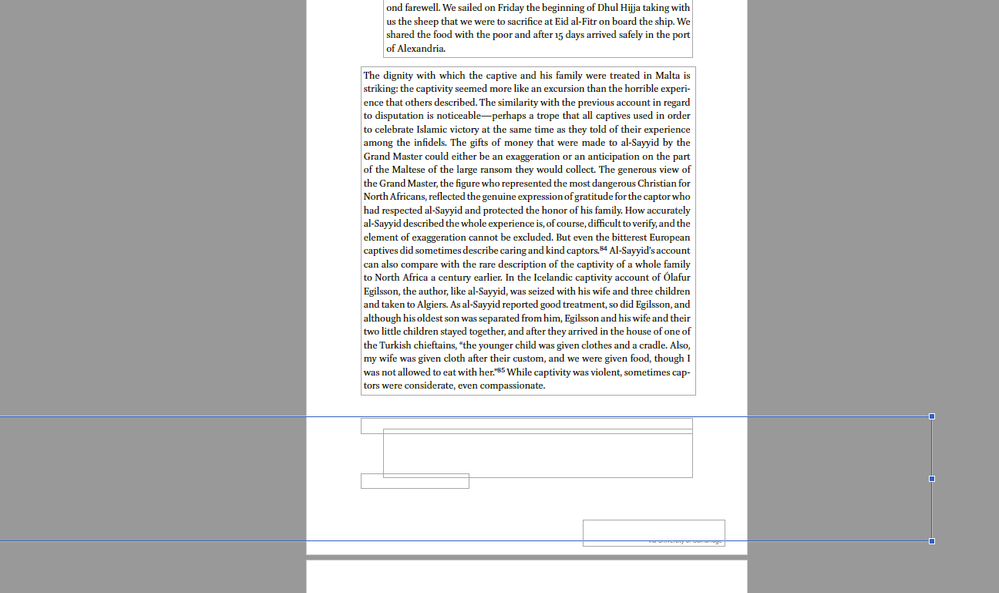Adobe Community
Adobe Community
Copy link to clipboard
Copied
So this is not an Adobe problem (text in invisible in other programs too), but I feel like there should be way to fix it in Acrobat.
So as the image shows text is there - if I select it and copy it, and after that paste it I will get a text that is missing. But it is just not visible on PDF. I'm not sure what caused this problem, but I have it (and others with the same PDF file).
Is there any way to fix this in Acrobat to make text visible? Edit text -> Change color doesn't work (it is already black in settings, even though text is not visible).
 1 Correct answer
1 Correct answer
I figured it out. The way I did it was Preflight -> Create different layers for vector, text, images -> Delete images layer.
In that way, I removed all added white squares but also lost all images in the text. Luckily in my case, it was just 5-10 images so I just manually returned them from the backed-up file, and saved it.
As for what was the point of covering it - after removing the cover it seems that the student that originally shared this book for our lecture wanted to hide his IP (because a
...Copy link to clipboard
Copied
EDIT: After some more digging it appears as someone added white squares to all pages.
Is there any way to automatically delete all of them or I need to go one by one? Tnq!
Copy link to clipboard
Copied
Maybe, if these white squares are annotations, then they can be selected en-mass in the Comments panel. If they are part of the content, which your screen shot would seem to indicate, then no. What you need to do is edit the original document and then convert to PDF.
So what was the point of covering up this text, was it supposed to be redacted instead?
Use the Acrobat JavaScript Reference early and often
Copy link to clipboard
Copied
I figured it out. The way I did it was Preflight -> Create different layers for vector, text, images -> Delete images layer.
In that way, I removed all added white squares but also lost all images in the text. Luckily in my case, it was just 5-10 images so I just manually returned them from the backed-up file, and saved it.
As for what was the point of covering it - after removing the cover it seems that the student that originally shared this book for our lecture wanted to hide his IP (because at the bottom there is his name and IP from which book was downloaded from the publisher). But he did a bad job and covered too much.
Copy link to clipboard
Copied
They should have redacted instead.
Use the Acrobat JavaScript Reference early and often