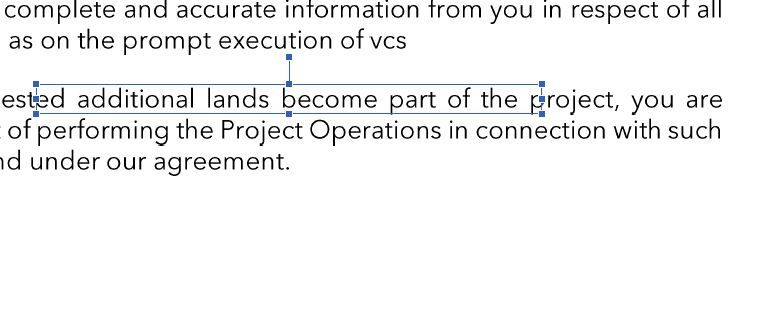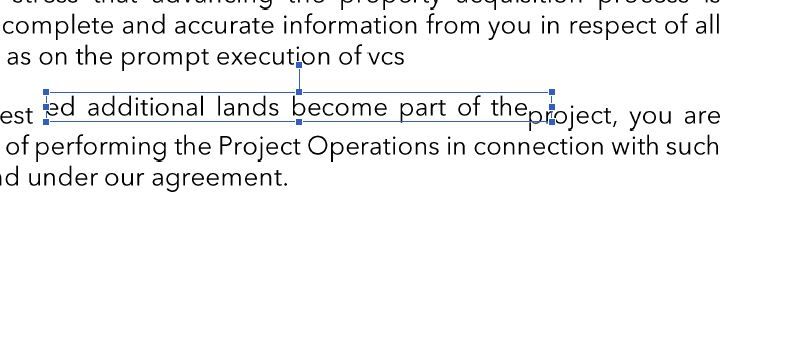Adobe Community
Adobe Community
- Home
- Acrobat
- Discussions
- Re: Text not editable in a pdf file that's convert...
- Re: Text not editable in a pdf file that's convert...
Text not editable in a pdf file that's converted from a word file
Copy link to clipboard
Copied
Hi,
I am not able to edit the text in pdf files that are converted straight from a word doc. It's a fairly straightforward text and I am not sure why adobe acrobat DC is not recognizing the text
Copy link to clipboard
Copied
How are you trying to edit it, and why are you trying to edit it if you have access to the original Word file? Changes should be made in the original, not in the PDF version.
Copy link to clipboard
Copied
Hi,
Can you confirm the exact version of your software and operating system?
When you select the Edit tool (not the selection tool) do you see some progress bar at the bottom right of your screen? This would indicate if Acrobat is organising your text in editable chuncks.
Can you include a screenshot of how your highlight the text? that would help us find a way to support you.
Copy link to clipboard
Copied
I am using Adobe Acrobat Pro DC (Version 2020.013.20074) on my Windows 10 PC
I don't see any progress bar and it's a small file (only 2 pages). Please see the screenshots below where it shows it is not letting me edit the text but identifying it as chunks and letting me move it around
Copy link to clipboard
Copied
Hi,
Thank you for your patience and sorry for the inconvenience caused.
We have released an update for Acrobat and Reader DC(version 21.001.20138) that contains the fix.
Please try updating the application to the latest version. In the application, go to Help > Check for updates.
For more information about the latest version, please refer to this link: https://www.adobe.com/devnet-docs/acrobatetk/tools/ReleaseNotesDC/continuous/dccontinuousfeb2021qfe.....
Let us know how it goes.
Thanks,
Girija Agarwala
Acrobat Team
Copy link to clipboard
Copied
Link is not working for me.
Copy link to clipboard
Copied
There are a number of ways that one can make a PDF from a Word document, and it can have a pretty significant impact on the editability and quality of the resulting PDF. How are you making the PDF from the Word doc? Using the Acrobat Ribbon's PDF Maker is the best method for many reasons. If you are using Word's safe as PDf feature, try using the PDF Maker instead. Let us know if that helps.
My best,
Dave
Copy link to clipboard
Copied
Do you have the "tagged PDF" option turned off? You can look at the document properties in Acrobat to see. Untagged PDFs can break into pieces. Another possibility is that the Word file was created by converting a PDF (Word can open/convert PDF files.)