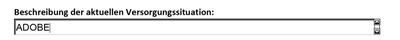Adobe Community
Adobe Community
Textfeld rechnet automatisch aus
Copy link to clipboard
Copied
Hallo liebe Acrobat-Community,
ich muss ein PDF erstellen, bei denen die Textfelder unbegrenzt beschreibbar sind. Das muss dann im nachhinein allerdings auch ausgedruckt werden können, also benötige ich ein Textfeld, welches sich an die größe des eingegebenen Inhalts orientiert und selbstsändig berechnet.
Ich habe jetzt ein paar mal gesehen, dass es nicht funktionieren soll. Allerdings liegt mir ein PDF vor (Bilder anbei) bei dem es funktioniert. Leider kann ich nicht auf das Dokument zugreifen, da er eine Fehlermeldung anzeigt. "Dieses XFA-Formular kann nicht mit Acrobat bearbeitet werden".
Wie kann ich mein Problem lösen? Danke im voraus!
Copy link to clipboard
Copied
Not possible with Adobe Acrobat. You can create dynamic forms with the AEM Forms Designer.
Copy link to clipboard
Copied
Sehr schade. Danke für die Hilfe!