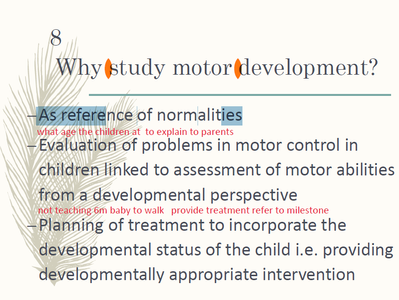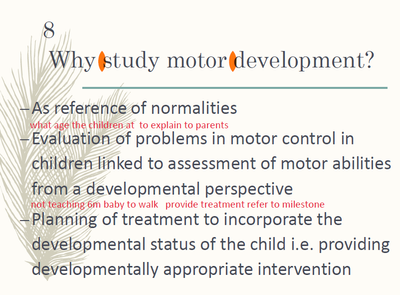Adobe Community
Adobe Community
- Home
- Acrobat
- Discussions
- The highlight is so WEIRD in my PDF file
- The highlight is so WEIRD in my PDF file
The highlight is so WEIRD in my PDF file
Copy link to clipboard
Copied
I am able to select the text, but it is very weird that not all the word is highlighted. When I try to copy the word "For the picture, I tried to highlight the whole phase "Study motor development" and it just happened. I checked the editer mode and all the word is normal. This is not the first time that I encounter this problem in pdf file, I wonder if theres any solution to these files.
When I try to highlight "As reference of normality" and copy and paste to Word or notebook, it becomes "As reference of normalities As reference of normalities As reference of normalitiesAs reference of normalitiesAs reference of normalities As reference of normalitiesAs reference of normalities". I have no ideas of this.
Copy link to clipboard
Copied
Help T-T
Copy link to clipboard
Copied
Same issue with some PDF files.
In this case I use Apple Preview for copy-pasting texts.
Copy link to clipboard
Copied
but Im not able to highlight the words still
Copy link to clipboard
Copied
This is usually the result of an unsuccessful OCR process. For example, the background image in your file might interfere with recognizing the text, causing this strange outcome.
Copy link to clipboard
Copied
Then how it can be solved T-T.
Copy link to clipboard
Copied
Export all pages to images, create a new file from those images and then run Text Recognition on it.
Copy link to clipboard
Copied
I don't see this issues in Acrobat Reader DC or Adobe Acrobat DC.
Copy link to clipboard
Copied
May be you can download the file and have a quick look?
Copy link to clipboard
Copied
I have used this file.
When I select and copy the text I get this:
Why study motor development?
–
As reference of normalities
–
Evaluation of problems in motor control in
children linked to assessment of motor abilities
from a developmental perspective
–
Planning of treatment to incorporate the
developmental status of the child i.e. providing
developmentally appropriate intervention
Copy link to clipboard
Copied
Yeah, the file is screwed up. The fault is most likely with how PowerPoint creates PDF files.
If you're on Windows and have Acrobat try using the Adobe PDF printer to create the file, or the Adobe PDFMaker plugin.