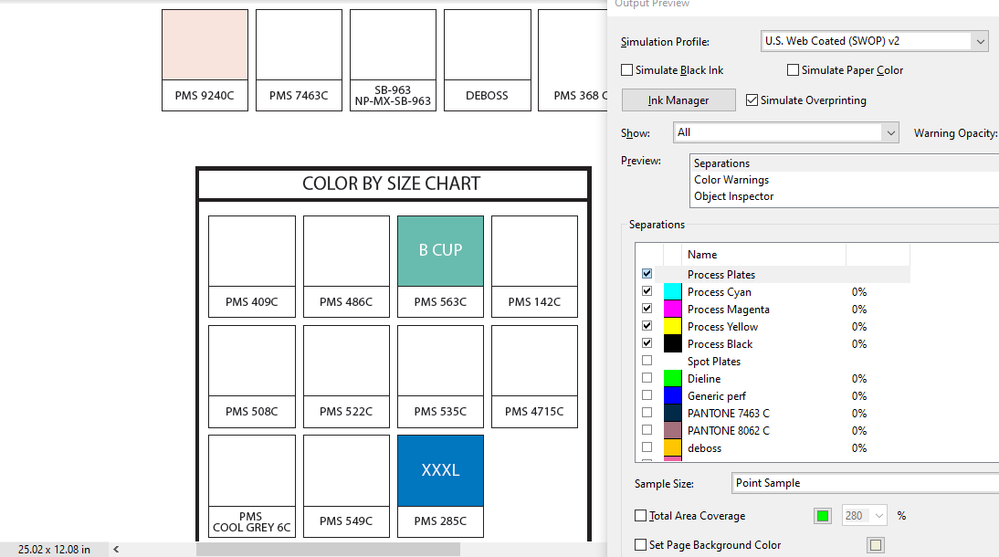Adobe Community
Adobe Community
- Home
- Acrobat
- Discussions
- the pantone color will change to CMYK
- the pantone color will change to CMYK
the pantone color will change to CMYK
Copy link to clipboard
Copied
We use AI to save a pdf, the pdf includes many Pantone color.
We find some of Pantone color will display to CMYK.
Acrobat X and DC pro have the same error.
For below image, the pms 9249C, 563C and 285C have been changed to CMYK.
How can fix it?
Copy link to clipboard
Copied
Acrobat doesn't change spot colours to process, so you need to check your design in Illustrator to see what is happening. Maybe your swatches have changed. Be sure you are not transparency blending spot with process.
Copy link to clipboard
Copied
Thanks for you help.
It hasn't changed the color, just can't display the color correctly only.
you can try to create 30 or more spot colors on one page from Illustrator and via acrobat to open it. then you can find the problem.
Can I have your email address? I can send the pdf to you.
Copy link to clipboard
Copied
Sorry, I cannot help privately. If you share a public link to the file, someone might be able to look at it. Suggest you share the PDF that is editable in Illustrator. Suggest too you post in the Illustrator forum, since as I say I don't think this is an Acrobat issue.
Copy link to clipboard
Copied
I believe there is a limitation in the number of spot colors that Acrobat can display. Maybe in the low 20 range. You should be getting a warning in Illustrator when you turn on Separations Preview that Illustrator cannot display all of the colors.
Copy link to clipboard
Copied
I just made a PDF with 256 spot colours and it seemed to display correctly. Output Preview, however, did crash Acrobat!