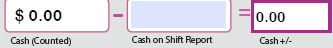Adobe Community
Adobe Community
- Home
- Acrobat
- Discussions
- The value entered does not match the format of the...
- The value entered does not match the format of the...
Copy link to clipboard
Copied
Please help! I am fairly new with using adobe and creating javascript equations. I have run into the error that many new user have, the dreaded "The value entered does not match the format of the field" pop-up. This only occurs when the value answer is 0...
I am creating a till balance form for a retail company, so having that 0 value show is important and fairly frequent, as you want the till to show 0 variance.
Here are the columns Cash(Counted) = AMCash
Cash on Shift Report = AMPOSCash
For the Cash +/- I have a Simplified Field Notation set as AMCash-AMPOSCash
The format is Number to the second decimal point, which I need since we are talking money.
It does the math just fine, but I meet an error when the total is 0 for that column.
I have spent so long on trying to get this to function properly. Please help me if you can!!! Thank you!
 1 Correct answer
1 Correct answer
OK, now that you've (finally) provided a concrete example I was able to reproduce it.
This is happening due to a rounding issue. The value of "AMCash" is not really 91.58, but 91.58000000000001. And when you subtract 91.58 from that you get this value in "AM Cash Variance": 1.4210854715202004e-14
This value can't be shown by the Number format, which causes the error. You would have seen all of this if you had just removed the Number format from your fields.
Anyway, the solution is to round the r
...Copy link to clipboard
Copied
This example is wrong.
Copy link to clipboard
Copied
Okay Bernd, do you have a proper solution then?
Copy link to clipboard
Copied
Where does you use a division?
Copy link to clipboard
Copied
I don't.
Copy link to clipboard
Copied
Here is an article on this very topic. It includes possible fixes:
https://www.pdfscripting.com/public/Value-Entered-Does-Not-Match-Format.cfm?sd=40
Use the Acrobat JavaScript Reference early and often
Copy link to clipboard
Copied
Thank you- I've been looking at this but I'm afraid I don't quite have the javascript knowledge to create my own customized scripting. 😞
Copy link to clipboard
Copied
Could you help me? Looking at this site was like reading another language.
Copy link to clipboard
Copied
There is no calculation at the field.
Copy link to clipboard
Copied
Copy link to clipboard
Copied
thank you for looking.
Copy link to clipboard
Copied
You now have two overlapping fields, one called "AM Cash Variance" and one "AM Cash +/-"...
Both with the same calculation, but it's not good practice. Still, the only errors I'm getting are:
TypeError: f is null
There's nothing about the format being incorrect, as expected.
Copy link to clipboard
Copied
I get also f is null.
Copy link to clipboard
Copied
Really not sure how you both are getting different error messages than me. This is when I am out of preview/edit mode and accessing the form like someone with standard access.
@try67 @Bernd Alheit
Copy link to clipboard
Copied
OK, now that you've (finally) provided a concrete example I was able to reproduce it.
This is happening due to a rounding issue. The value of "AMCash" is not really 91.58, but 91.58000000000001. And when you subtract 91.58 from that you get this value in "AM Cash Variance": 1.4210854715202004e-14
This value can't be shown by the Number format, which causes the error. You would have seen all of this if you had just removed the Number format from your fields.
Anyway, the solution is to round the results of your calculations. To do so you would need to use a script.
For example, for AMCash you can use the following:
var v1 = Number(this.getField("BTotal").valueAsString);
var v2 = Number(this.getField("ATotal").valueAsString);
event.value = (v1-v2).toFixed(2);
-
- 1
- 2