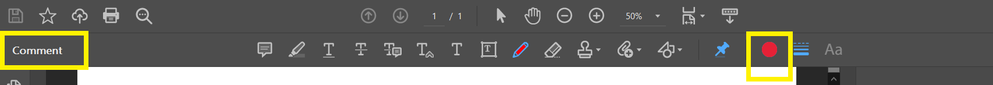Adobe Community
Adobe Community
Turn on suggestions
Auto-suggest helps you quickly narrow down your search results by suggesting possible matches as you type.
Exit
- Home
- Acrobat
- Discussions
- ThinkPad X1 stylus issue when using PDF
- ThinkPad X1 stylus issue when using PDF
0
ThinkPad X1 stylus issue when using PDF
New Here
,
/t5/acrobat-discussions/thinkpad-x1-stylus-issue-when-using-pdf/td-p/11953883
Apr 07, 2021
Apr 07, 2021
Copy link to clipboard
Copied
When using a ThinkPad X1 with stylus and touchscreen, how do I amend the written colour on a PDF? It's currently always red
TOPICS
Edit and convert PDFs
,
PDF forms
,
Security digital signatures and esignatures
Community guidelines
Be kind and respectful, give credit to the original source of content, and search for duplicates before posting.
Learn more
Adobe Employee
,
LATEST
/t5/acrobat-discussions/thinkpad-x1-stylus-issue-when-using-pdf/m-p/11959838#M307445
Apr 09, 2021
Apr 09, 2021
Copy link to clipboard
Copied
Hey Daniel!
Thank you for reaching out and sorry for the delay in response.
It seems that you are using the drawing tool to add text to the PDF. If yes, you may use the "Change color" tool under Comment.
You may also refer to the steps suggested in the following help document: https://helpx.adobe.com/acrobat/using/commenting-pdfs.html#change_the_look_of_your_comments.
Let us know if you are referring to something else.
Thanks,
Meenakshi
Community guidelines
Be kind and respectful, give credit to the original source of content, and search for duplicates before posting.
Learn more
Resources
About Adobe Acrobat
Adobe Inc
Adobe Inc
Adobe Inc
Adobe Inc
Adobe Acrobat Feature & Workflow
FAQs
Copyright © 2024 Adobe. All rights reserved.