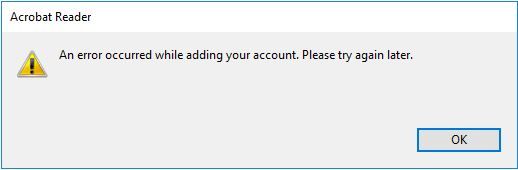Adobe Community
Adobe Community
- Home
- Acrobat
- Discussions
- This application is not published by Microsoft or ...
- This application is not published by Microsoft or ...
This application is not published by Microsoft or your organization
Copy link to clipboard
Copied
When I try to add OneDrive storage account in Adobe Acrobat and use my business email I get this windows.
Please advise how it can be resolved.
Copy link to clipboard
Copied
This is not an Adobe Acrobat notice. That is with Microsoft OneDrive service.
It just says it right there in that notice. Chnge the app permissions as instructed in that website.
And if you already tried this, keep in mind that your AdobeID, which is used to activate your Adobe Acrobat subscription is your primary email address when you registered that email in your user account profile.
You have to double-check if your business email address is your primary email address associated with your Acrobat Pro DC subscription.
Copy link to clipboard
Copied
It happens even with Adobe Reader.
When it comes to the Adobe Acrobat yes the same username is associated with Adobe Acrobat activation and adding OneDrive storage account.