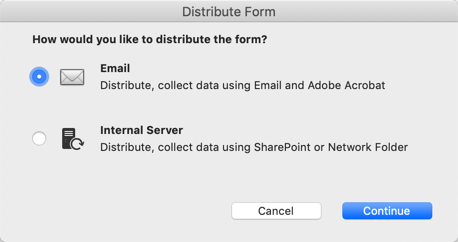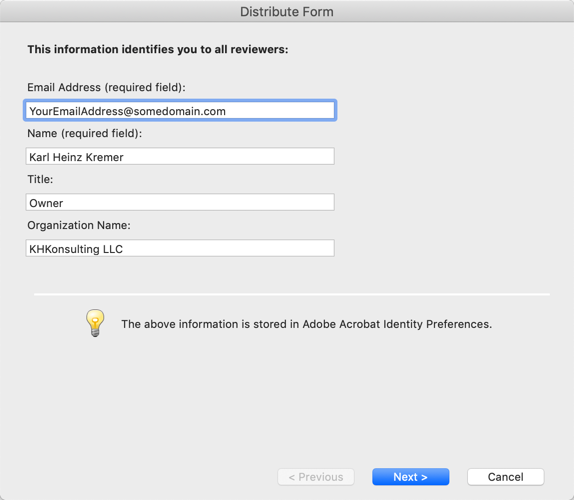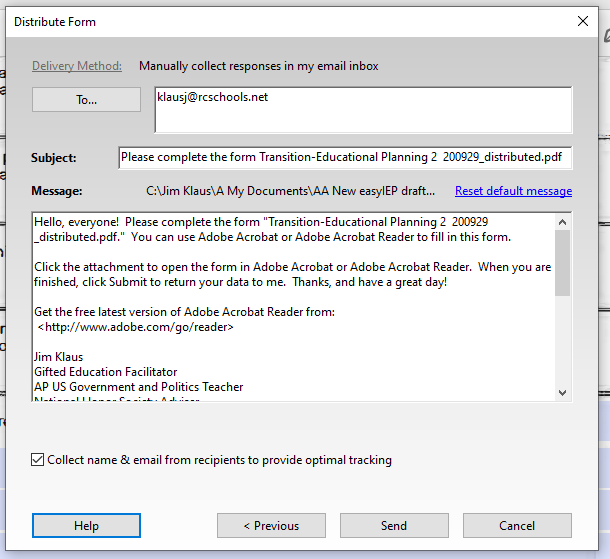Adobe Community
Adobe Community
- Home
- Acrobat
- Discussions
- Tracker Not Working in Adobe Acrobat 2017
- Tracker Not Working in Adobe Acrobat 2017
Tracker Not Working in Adobe Acrobat 2017
Copy link to clipboard
Copied
Hello! I am trying to use Adobe Acrobat 2017 to distribute fillable forms to my students. The forms appear to go to the students school email accounts just fine. They fill them in and click in the upper right-hand corner to send them back to me. I never recieve them. I'm certain I have a setting wrong somewhere. Help! 🙂
Copy link to clipboard
Copied
The forms should show up in your email. This is not a problem with the tracker, it's a problem with the form setup, and chances are that the email address that the forms get submitted to is not valid.
Copy link to clipboard
Copied
Thanks! I've looked at the distribution again, and I don't see a place to specify a return email. Is there a place to do that, or should it have automatically come back to the email I sent it out on? It is my school email account, and it works for everything else (including that I can see where I sent the forms to the student in my "sent items folder"). I'm using the school's Outlook, but accessing it through Edge. When I open Outlook directly, I don't see them there either?
Copy link to clipboard
Copied
When you distribute the form, you should get a dialog that asks you how you want to collect the form data. The options are email and internal server:
Most people would select email, unless you have a server set up for this. Once email is selected, and you click on continue, you should get a dialog that asks for your email address:
Unfortunately, it's not possible to change that after you've distributed the form (at least not without digging around in the JavaScript code that's stored in the distributed form).
Copy link to clipboard
Copied
I can resend the forms, so that is no problem. I don't remember that specific dialogue box popping up, though (but it has been three weeks). I'll resend them and be certain to look for that dialogue. If it doesn't pop up, I'll repost here. Thanks for your help!
Copy link to clipboard
Copied
One thing you may want to do is to go through the distribution process with just distributing the form to yourself. This way, you can see what the dialogs are, and how to fill them, but also see what you get back when you actually submit a form. If you can go through the whole process without a problem, chances are it will also work once you distribute the form to the actual recipients.
Copy link to clipboard
Copied
Excellent! Thanks, I'll do that first!
Copy link to clipboard
Copied
Hello again! I took a screen shot, pasted below, of what happened when I tried to send it to myself:
When I click "send," it does not give me a choice of the email I want to use to collect the forms. Adobe just says "resolving email addresses," then says it is "sending the form" and displays a progress bar. At that point, it freezes and says "not responding." Do I need to try to "repair the installation?"
Copy link to clipboard
Copied
My forms unable to submit due to trackers, so help me please.
Copy link to clipboard
Copied
Bear in mind most students won't be on Mac or Windows. Be sure to test your insructions on iPad or iPhone and on Android, as these are very different worlds. You might also consider ChromeBook, students quite like it though it can't run Adobe apps.
Copy link to clipboard
Copied
My forms unable to send due to trackers, help me to fix it
Copy link to clipboard
Copied
You posted your problem as a reply to a three year old question. Almost nobody will see this. Your best bet to get help is to post a new question, providing all the relevant information. A "it does not work" is not sufficient. We need to know which version of Acrobat you are using, on what operating system, what exactly it is you are trying to do, what you would expect to happen, and what actually happens.