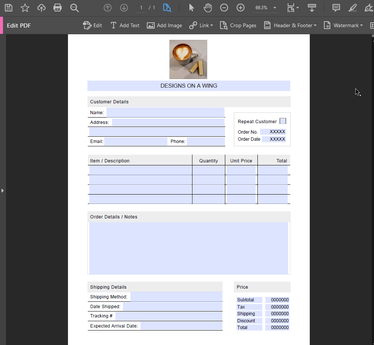Adobe Community
Adobe Community
Copy link to clipboard
Copied
I've been searching the net, but I don't know if I'm phrasing the question the right way or not.
I have an editable PDF that was created by someone on Etsy. I want to be able to change some info in it to my personal business info and then lock the line so that it cannot be edited by anyone else. For example, there is a line that says "BUSINESS NAME HERE". I want to add my business name and then "lock" the line so that it cannot be changed. Is there a way to do this? I have Adobe Pro so I can edit freely.
Thanks in advance!
 2 Correct answers
2 Correct answers
When in doubt, it's always best to contact the document author. They usually know best what you can and cannot do with a document.
When you say you have an "Editiable PDF", I assume that means you have a form with form fields that you can fill in. You could use Acrobat's form editor to change the property of the field in question to read-only after you've modified the informaiton. This will however not prevent somebody from using the same tool to change the information again. Another option wo
...Totally doable from the Edit PDF tools. In the shot below, I deleted the text block on top, and inserted an image in its place:
It's a pretty straight-forward process. Highlite the original box with the Edit PDF tools, delete, and insert a new image.
My best,
Dave
Copy link to clipboard
Copied
When in doubt, it's always best to contact the document author. They usually know best what you can and cannot do with a document.
When you say you have an "Editiable PDF", I assume that means you have a form with form fields that you can fill in. You could use Acrobat's form editor to change the property of the field in question to read-only after you've modified the informaiton. This will however not prevent somebody from using the same tool to change the information again. Another option would be to remove the form field, and then add "normal" PDF text using the "Edit PDF" feature. This makes it a bit harder to modify this information, but unless you protect the document, that would still be possible with somebody having access to Adobe Acrobat.
Copy link to clipboard
Copied
Copy link to clipboard
Copied
Do you wish for other parts of the document to remain editable? One option might be to insert an image of your business name into the document. Tell us more about the document, its current state, and the ultimate purpose and desired capabilities.
My best,
Dave
Copy link to clipboard
Copied
Yes, I do. I will attach the document. It's a simple order form and the creator sold it to me on Etsy. I know a little bit about Adobe, but not much about editable/fillable fields. I like the idea of maybe taking out that line and just adding my business logo, that could definitely work.
Copy link to clipboard
Copied
Totally doable from the Edit PDF tools. In the shot below, I deleted the text block on top, and inserted an image in its place:
It's a pretty straight-forward process. Highlite the original box with the Edit PDF tools, delete, and insert a new image.
My best,
Dave
Copy link to clipboard
Copied
Thank you! I will definitely try this.
Thanks again!
L
Copy link to clipboard
Copied
Glad you found your answer. There are a few things that I would change about this form: The tab order is messed up. The form should advance to the next logical field when you tab out of a field after filling it. And, the form should do some basic calculations (e.g. item count multiplied with item price should give you the line total, and then all the line totals should be added up to subtotal, and then, all the items making up the total should also automatically be added up. With access to Adobe Acrobat Pro, you should be able to do all that.
Copy link to clipboard
Copied
Thanks for the suggestions. The filler won't be filling in that info, I just mainly need them to be able to fill out the top part of the form with their information and what they want to order and any side notes, if they have them. I'm going to try and set up a form from scratch, if I can. Thanks again for all your help and advice.