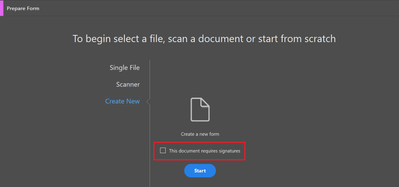Adobe Community
Adobe Community
- Home
- Acrobat
- Discussions
- Two questions relating to signatures in Adobe PRo-...
- Two questions relating to signatures in Adobe PRo-...
Two questions relating to signatures in Adobe PRo-is this workflow possible?
Copy link to clipboard
Copied
The first part of my question is what when I open adobe pro with various forms I created, I have different functions I can do when I prepare a form and some are the same. Does anyone know how to get the Signature field back, not the digital signature, but the one where you type in your name.
In addition, one of the forms I created requires multiple signatures but now I'm being told that sometimes a person may sign one field before sending it out. The workflow, that I am trying to set up is a form where you fill and sign, and actually sign one of the fields and then forward the document for others to sign off. Is this possible?? I really appreciate any feedback!!!
Copy link to clipboard
Copied
Hi Carol,
We are sorry for the trouble. As described, you have two questions
1. 'how to get the Signature field back, not the digital signature, but the one where you type in your name.'
Would you mind sharing the screenshot of the options available to you when you are using the prepare form tool? If you are looking to add the signature field or signature block where you can type in your name (Not the digital signature) please select the box for 'This document require signature' while creating the form.
Go to Tools > Prepare Form > Create new and check the box for 'This document require signature'
and then you will get the options to add the signature field and to add signature block where you can type in your name. as shown below.
2. you are trying to create a workflow 'where you fill and sign, and actually sign one of the fields and then forward the document for others to sign off'
You need to add the signature fileds as per the number of signers required to sign the document and then send the document for signature via Fill and Sign tool > Request for signatures and you need to enter all the recipients email in the recipients email box, so that when one user signs the document it will move forward to the next signer and so on.
For more information please refer to the help article https://helpx.adobe.com/in/acrobat/using/send-for-signature.html
Let us know how it goes.
Regards
Amal