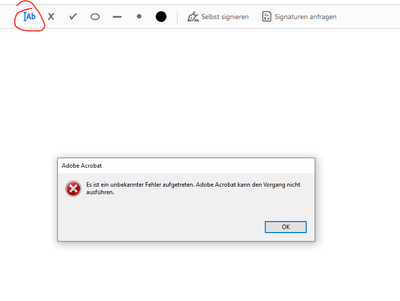Adobe Community
Adobe Community
Unable to add fields to forms
Copy link to clipboard
Copied
Im using Adobe DC standard. All of a sudden im no longer able to add fields into forms that I have created ( Word 2016) All software is up to date. very confused
Copy link to clipboard
Copied
What happens when you attempt to add fields?
Copy link to clipboard
Copied
Once I have seleceted from the top bar any of the icons - text, check box, signature box to the drag it on the form the no entry sign appears. So im unable to add anything new to the form.
Copy link to clipboard
Copied
Does this happen with all files, or just some? If only some, did you apply a security policy or digitally sign the file?
Copy link to clipboard
Copied
This is on new docs created, and even older ones that I have done before I can no longer ammend. I haven't applied any security or to digitally sign it. thanks
Copy link to clipboard
Copied
Strange... Try running a Repair Installation from the Help menu.
Copy link to clipboard
Copied
Tried that. May try a reinstall
Copy link to clipboard
Copied
My sense is that no user experience experts were involved in this release of Adobe Acrobat Pro DC. This has really poor usability. I'm a seasoned expert at using these products and building forms.
But the processes of creating a form and editing the form fields are so much less intuitive than they used to be!
Example: I'd expect to see Edit Form on the menu or File + Insert Form + Checkbox or something like that from a menu. Nope.
Finding the Form Field Icons
Instead, the Form field icons are displayed along the top in the Prepare Form mode. To get there is a crazy path. See below.
Editing a Form (going back to edit)
Watch out if you close the document! You'll think you can never edit again. It takes a while to figure out, especially compared to the old Acrobat version. Here's how.
- Choose Edit PDF.
- THEN on the right, way down at the bottom on the right, you will find an icon with a Wrench and a Plus sign. That's the More Tools button. (Don't confuse it with Settings; that's similar but different. Don't look for Edit Form; it's not there anymore. Don't check under the Edit menu. Not there either.)

- Now you'll see a page of tasks. You'll see Prepare Form, but not Edit Form. To edit, you must choose Prepare Form. (This is extremely counterintuitive because you are editing -- not creating or preparing.) But this is what finally gets you there.
- Now you will see the Form Field Icons shown below.
Using the Form Field Icons
Additionally, to use the form fields, or to insert, you double-click to activate the checkbox for example and float it down to the spot on your page.
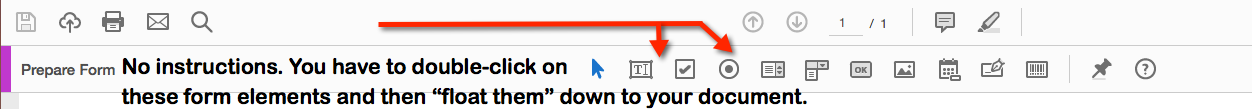
This is not Adobe caliber.
Copy link to clipboard
Copied
I also have the problem that I cannot add any form fields to form that I created and saved. Floating down the icons doesn't work. I can create a text field, but it vanishes as soon as I release the mouse button.
Copy link to clipboard
Copied
I'm having the same issue. Has this been solved? Forms I've already created and saved will not allow me to add new form fields (radio buttons, checkboxes, text fields, etc.) On new documents without form fields, I am able to use this function. Please help.
Copy link to clipboard
Copied
Again, what happens when you try to add new fields? Did you sign those old forms?
Copy link to clipboard
Copied
Copy link to clipboard
Copied
That is not how you add fields to a PDF file. Go to Tools - Forms - Prepare Form and use the Add New Field tool.
Copy link to clipboard
Copied
I was very unhappy with this issue as well, and without a solid response from Adobe, not too keen on the "Support Community." I had a form that I had converted and programmed from Microsoft Word (2021) late last year. When I tried to add form fields, they would simply disappear, no matter the type of field, during "Prepare Form" (Edit) mode (which is also not named very well as mentioned by someone else in this thread!). I tried re-installing, I tried installing Acrobat DC on a different computer...Nothing. It is clear now that the file got corrupt somehow, but it is clearly a bug that you can't work with a file that opens and is otherwise usable. I had to go back and redo the whole form and then adding fields worked fine, just as it normally does. But I lost 4 hours since it was a 7 page form that didn't auto-recognize very well at all. Nightmare.
Copy link to clipboard
Copied
Yeah, maybe try67 can get back to us on this? I see this is an old thread, and I too am having this issue (November '22). I've tried reinstalling and updating. I have very long, complex forms that I don't want to have to recreate just to add or edit a field!
Copy link to clipboard
Copied
Actually, I've found a work-around: export the file to Word format. Then in export that file back into PDF format. Do the usual "prepare form", and most of your form fields are still there and functioning. I did have to add some that went missing - HOWEVER - the point being, it actually allowed me to add more form fields!!!