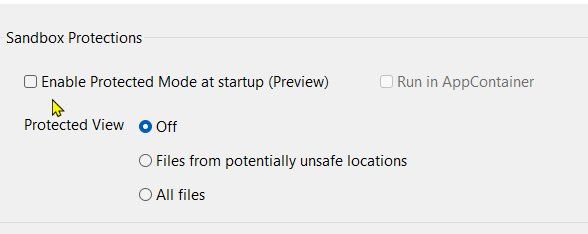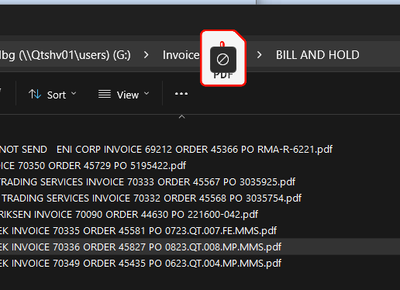Adobe Community
Adobe Community
- Home
- Acrobat
- Discussions
- Unable to drag and drop pages of pdf onto desktop
- Unable to drag and drop pages of pdf onto desktop
Copy link to clipboard
Copied
Up until yesterday I've been able to select pages of a pdf and then drag and drop them to the desktop where they became new pdf documents. However now when I drag and drop nothing happens, no new pdf documents are created. Can anyone help with this?
 1 Correct answer
1 Correct answer
In the preferences of Adobe Acrobat disable the protection mode.
Copy link to clipboard
Copied
Hi Diego,
You should be able to do that from either the Page Thumbanils (on the left side) or from Organize Pages.
From where are you trying to do that and what is your OS (and what release) and what version of Acrobat are you using (and what release)?
Copy link to clipboard
Copied
In the preferences of Adobe Acrobat disable the protection mode.
Copy link to clipboard
Copied
Yes that was it thank you!
Copy link to clipboard
Copied
One of our users had the same problem. Disabled protect mode works. Thank you. Would have never guess it.
Copy link to clipboard
Copied
Hi. I have the same problem. I don't have an option to disable protection mode in the enhanced security tab of the preferences
Copy link to clipboard
Copied
What does you see there?
Copy link to clipboard
Copied
I have the sandbox protections and then the privileged locations. I've tried re installing it. Doesn't seem to work but it worked for someone else 🤷:male_sign:🤷:male_sign:
Copy link to clipboard
Copied
I see this:
Copy link to clipboard
Copied
Hi. I did not have that area in the settings.
However we've found a fix to the problem. Using acrobat x pro fixes the problem
Copy link to clipboard
Copied
I also cannot find "protected mode"anywhere in enhanced security settings. What is the fix for this in 2023??
Copy link to clipboard
Copied
I am trying to move a PDF From a sub folder back into the oriiginal folder as shown.
My protection mode is off but now this sign when I try to drag and drop.
Any suggestions on why this is happening?