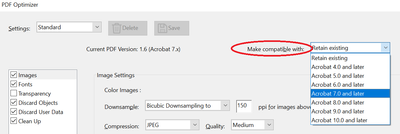Adobe Community
Adobe Community
Unable to edit PDF in Acrobat DC
Copy link to clipboard
Copied
I am unable to edit a file in adobe Acrobat DC. I get an error message saying "Adobe Acrobat has encountered an unknown error". I tried to Print the usinfg Acrobat Print and other solutions as iare suggested in the blog as a work around but I don't have an option to print with Acrobat Print on my Mac.
Copy link to clipboard
Copied
Hi Ajsiena
We are sorry for the trouble. As described, you are not able to edit the PDF file and getting the error 'Adobe Acrobat has encountered an unknown error'
Is this a behavior with a particular PDF file or with all the PDFs? Please try with a different PDF file and check.
You may try to do 'Save As Adobe PDF' in the print dialogue box as described in the help article https://helpx.adobe.com/in/acrobat/using/print-to-pdf.html#mac and see if that makes any difference.
Another approach would be Go to Tools > Optimize PDF > Advance Optimization > Make the compatibility with one of the following options in the dropdown list and see if that works for you.
Let us know how it goes.
Regards
Amal
Copy link to clipboard
Copied
Copy link to clipboard
Copied
Hi there
We are sorry to hear that the issue still persists.
Would you mind sharing the version of the Adobe Acrobat DC you are using? To check the version go to Help > About Adobe Acrobat DC.
Make sure you have the latest version 20.009.20067 installed. Go to Help > Check for updates.
If it still doesn't work, please try to create a new test user profile with full admin rights or enable the root account in Mac and try using the application there and check.
Also, please share a sample PDF file with us for testing.
Let us know how it goes
Regards
Amal