- Home
- Acrobat
- Discussions
- Unable to edit with specific font: Roboto Light
- Unable to edit with specific font: Roboto Light
Copy link to clipboard
Copied
Hi everyone,
Recently I needed to edit one of my schedules in adobe acrobat DC, and it contained a specific font that I think is created by google or something: Roboto Light. Here is the message I got when I tried to edit:
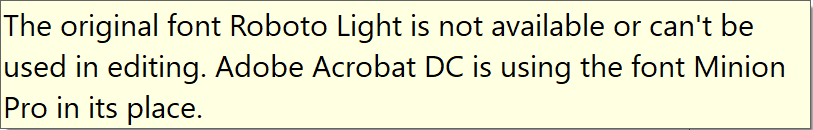
I would really like to edit in the Roboto light font, is there a way to install the font onto my system? The Minion Pro font looks very different in comparison to the existing one. Basically, how do I add a font into Adobe acrobat DC? Is there a native way to do it, do I have to first install the font in my system itself, or do I need to use any 3rd party add-ins?
If you are someone who can help me out with this, please do, it would really help me! I appreciate any help in advance!
Copy link to clipboard
Copied
In order to edit text in a PDF file that is composed with a particular font, the following two conditions must be met:
(1) The font must be installed on your system. That means you must either license the font from a font vendor or in the case of Roboto, a font in the Google collection, download the font from Google.
(2) The font must allow “editable embedding” in its embedding privileges flags. For members of the Roboto family, embeddability is set for “installable embedding” which is a superset of “editable embedding.”
Bottom line is that it should be easy to edit your text in a PDF file in which contents are formatted in members of the Roboto font family. Make sure you restart Acrobat after downloading and installing the Roboto fonts on your system. You don't need any third party plug-ins!
Good luck.
- Dov
Copy link to clipboard
Copied
In order to edit text in a PDF file that is composed with a particular font, the following two conditions must be met:
(1) The font must be installed on your system. That means you must either license the font from a font vendor or in the case of Roboto, a font in the Google collection, download the font from Google.
(2) The font must allow “editable embedding” in its embedding privileges flags. For members of the Roboto family, embeddability is set for “installable embedding” which is a superset of “editable embedding.”
Bottom line is that it should be easy to edit your text in a PDF file in which contents are formatted in members of the Roboto font family. Make sure you restart Acrobat after downloading and installing the Roboto fonts on your system. You don't need any third party plug-ins!
Good luck.
- Dov
Find more inspiration, events, and resources on the new Adobe Community
Explore Now