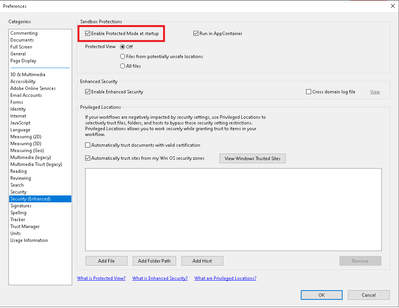Adobe Community
Adobe Community
- Home
- Acrobat
- Discussions
- Re: Unable to print pdf documents with different p...
- Re: Unable to print pdf documents with different p...
Copy link to clipboard
Copied
I just updated to the newest version of Reader DC (21.001.20135) and I can no longer print pdf documents on different sizes of paper based on pdf page size. For example, it just wants to print all on one size, cutting off the top and bottom (first 2 pages are 8.5 x 11, 3rd is 8.5 x 14) on the 3rd page.
I have verified this happened when it updated, as older versions work fine. Verified on multiple workstations.
Please advise, I hope a fix is coming soon!
 2 Correct answers
2 Correct answers
Hi There,
Thanks for reporting the issue here.
Please try the same workflow, with turning off the 'Protected Mode' and then try printing the same.
Steps to turn off the 'Protected Mode' :
- Launch Acrobat
- Click on Edit (from Menu Bar) > Preferences
- Click on 'Security (Enhanced)'
- Uncheck 'Enable Protected Mode at startup (Preview)' > Click Yes (on popup)
- Click on OK > Close & Re-Launch application (reader)
Please do let us know if the same fixes your issue.
Regards,
Swapnil Srivasta
...Hi there,
Thank you for your patience so far.
We have released an update for Acrobat and Reader DC(version 21.001.20138) that contains the fix.
Please update the application to the latest version. In the application, go to Help > Check for updates.
For more information about the latest version, please refer to this link: https://www.adobe.com/devnet-docs/acrobatetk/tools/ReleaseNotesDC/continuous/dccontinuousfeb2021qfe.html#dccontinuousfebtwentytwentyoneqfe
Let us know how it goes.
...
Copy link to clipboard
Copied
I have been looking for a place to download an older version of reader, and saw this url (ftp://ftp.adobe.com/pub/adobe/reader/win/), but it no longer works.
Copy link to clipboard
Copied
Hi There,
Thanks for reporting the issue here.
Please try the same workflow, with turning off the 'Protected Mode' and then try printing the same.
Steps to turn off the 'Protected Mode' :
- Launch Acrobat
- Click on Edit (from Menu Bar) > Preferences
- Click on 'Security (Enhanced)'
- Uncheck 'Enable Protected Mode at startup (Preview)' > Click Yes (on popup)
- Click on OK > Close & Re-Launch application (reader)
Please do let us know if the same fixes your issue.
Regards,
Swapnil Srivastava
Copy link to clipboard
Copied
Swapnil,
Thanks, that did the trick!
Have a great day!
Copy link to clipboard
Copied
This did not fix my problem. My printer is Brother 6200 and I have the printer trays set as one letter and two legal. I have pdf allowed to choose the paper size. I have protected unchecked as stated here and restarted. Brother had me switch drivers to IPP instead of their driver. None of this works. There must be a setting wrong somewhere. Please help, this is very important to have this fixed. I am using Adobe reader.
Copy link to clipboard
Copied
Hi there,
Thank you for your patience so far.
We have released an update for Acrobat and Reader DC(version 21.001.20138) that contains the fix.
Please update the application to the latest version. In the application, go to Help > Check for updates.
For more information about the latest version, please refer to this link: https://www.adobe.com/devnet-docs/acrobatetk/tools/ReleaseNotesDC/continuous/dccontinuousfeb2021qfe....
Let us know how it goes.
Thanks,
Meenakshi
Copy link to clipboard
Copied
Hi - I have updated to the latest version and this feature still doesn't work for me. I tried uninstalling Adobe Acrobat Reader and reinstalling (including updating to latest version after installation), and I've tried all of the actions recommended in this thread. I still cannot get a pdf document to print BOTH Letter and Legal pages properly. It will print only Legal or only Letter depending on the size of the first page.
Here are the specs for my workstation and Adobe:
Windows 10 Home (Version 2004)
Adobe Acrobat Reader DC: Version 2021.001.20142
Please advise how I can resolve this. Thank you!
Keith